Athena
You can perform SQL queries against data files on Amazon S3 using the Amazon Athena Connector.
For more information, refer to the data connector user guide.
Configuring Amazon Athena Connector
When adding an Amazon Athena Data Connector you will be presented with a form enabling you to configure your connector.
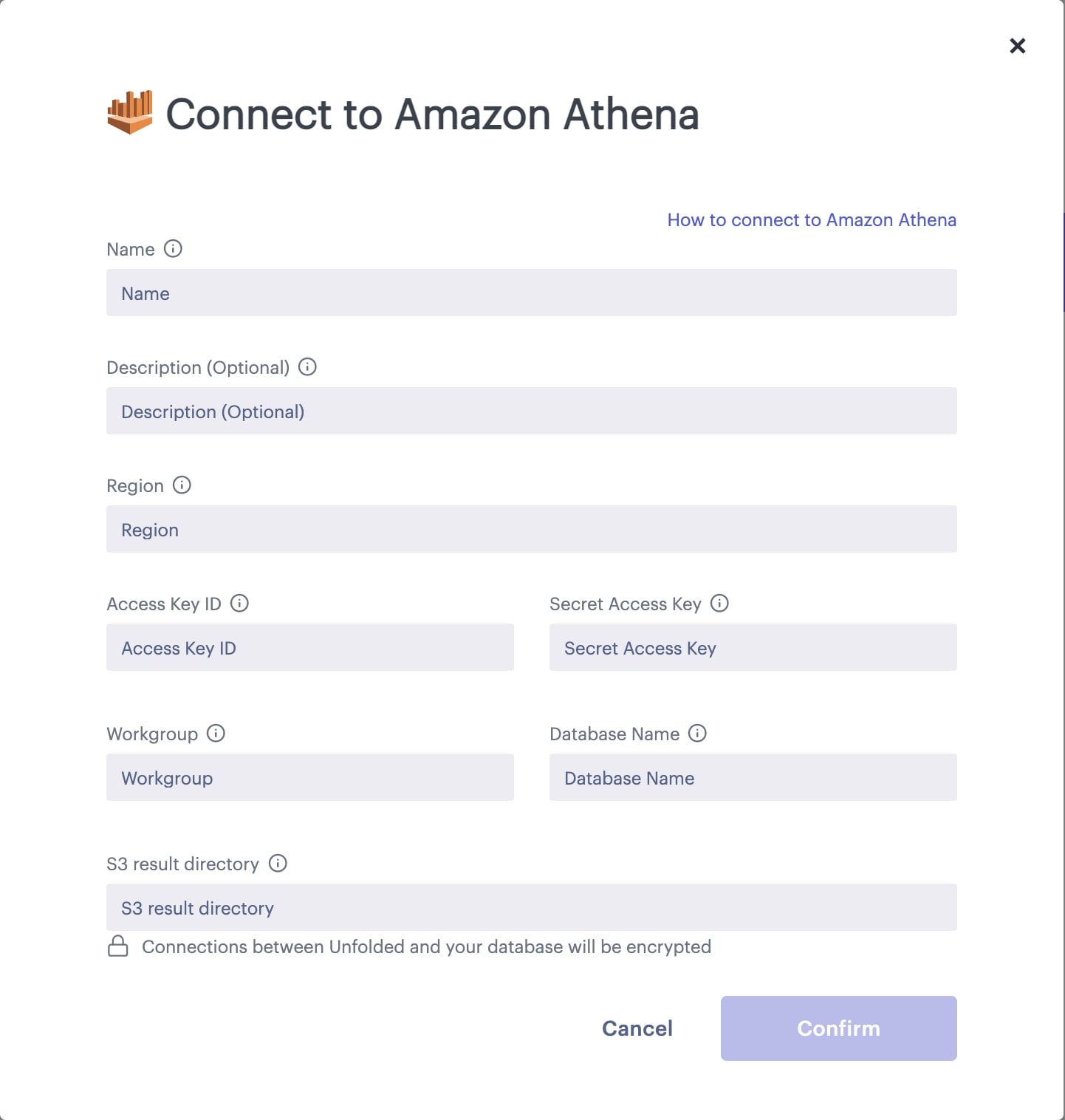
Amazon Athena Connector Form
To create Amazon Athena Connector the following fields inside the Amazon Athena form need to be provided:
- Name - enter an arbitrary name for your data connector.
- Description (Optional) - enter arbitrary description for your data connector.
- Access Key ID - Access key generated in user AWS account. For more details see Access Key ID.
- Secret Access Key - Secret Access key generated in user AWS account. For more details see Secret Access Key.
- Region - From the dropdown menu select AWS Account region where your account is created. It is visible inside your AWS Console.
- Workgroup (Optional) - Workgroup configured by your admin. May override S3 result directory.
- S3 result directory - The URL where this Athena instance stores its results, beginning with ‘s3://’
With the exception of the option Description and Workgroup fields, all other fields are required.
After all required fields are populated correctly, the Confirm button will be enabled.
Click on the Confirm button to create a new Amazon Athena connector.
Finding Access Key ID and Secret Access Key
To find your Access Key ID and Secret Access Key:
- Go to AWS Amazon and login to your AWS Management Console.
- In top right corner click on your profile name and from drop down menu select My Security Credentials.
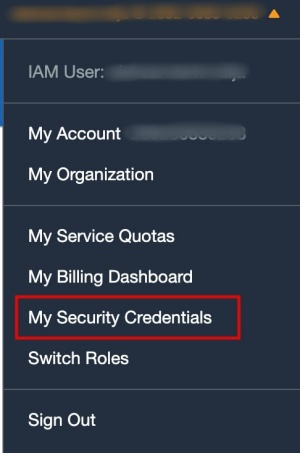
Security Credentials Menu
- Window AWS IAM credentials will be opened. If you don’t already have an access key created, click on ‘Create access key’.
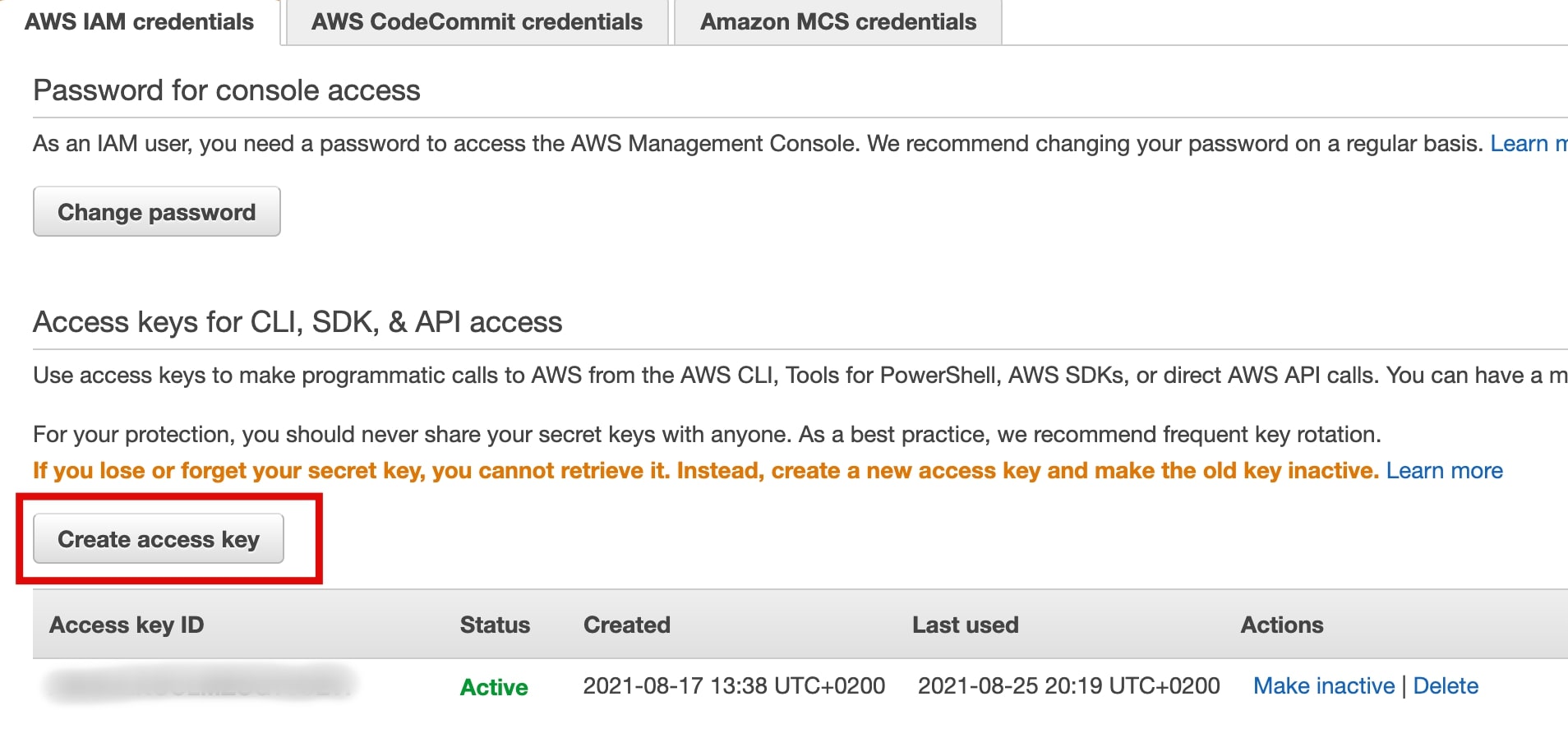
Create Access Key
- After clicking on Create access key, access key ID and secret access key will be created. Copy values and paste it in required fields in Amazon Athena Connector form.
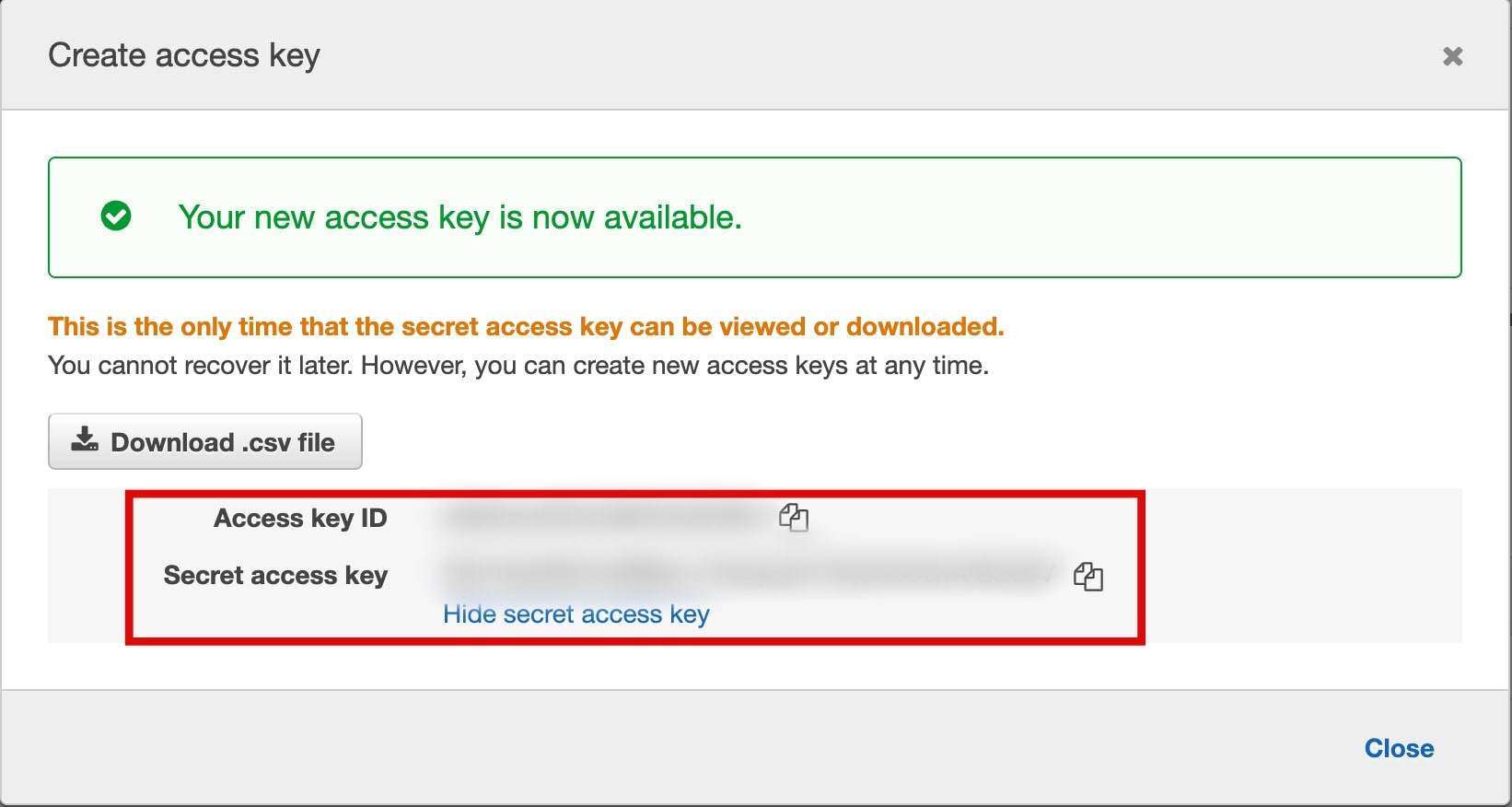
Created Access & Secret Key
Finding AWS Region
In the top right corner near your profile name click on the region drop down menu to see your AWS region. Your region will be marked.
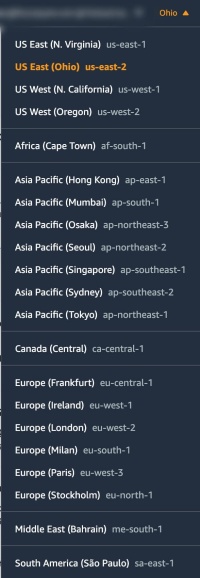
Select AWS Region
Finding S3 Result directory
Open S3 Amazon Console and select Buckets. In the bucket list select your bucket and click on ‘Properties’ tab. Your S3 result directory will be displayed in ‘Amazon Resource Name (ARN)’ field in format ‘s3://’. Copy the whole path and paste it in the required field in Amazon Athena Connector form.
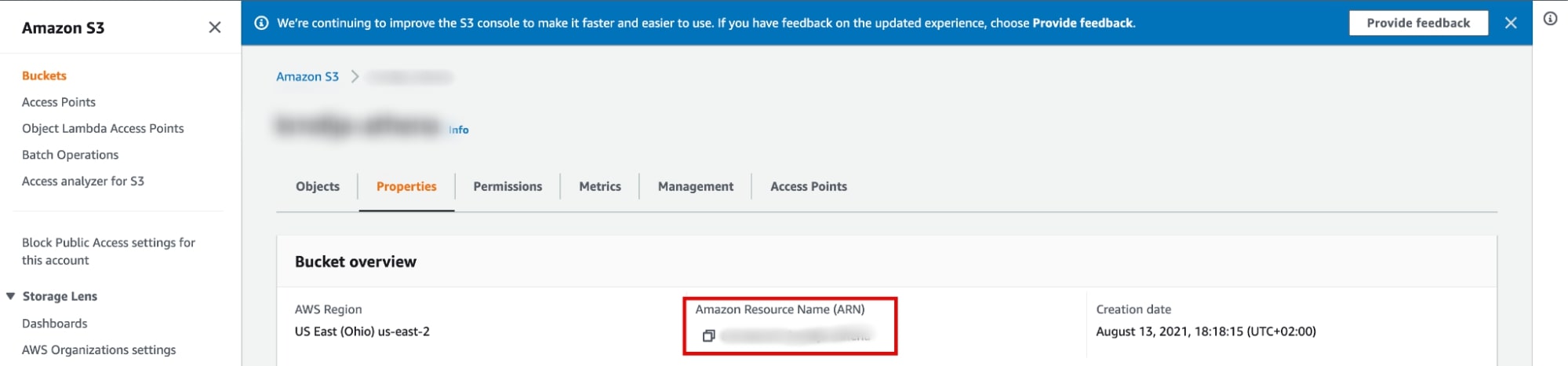
S3 result directory
Updated 7 days ago

 Enterprise feature. Contact us to learn more.
Enterprise feature. Contact us to learn more.