Big Number Chart
Big number displays a key value summarizing a dataset. By default it shows number of rows filtered. You can use these following options to configure your Big Number.
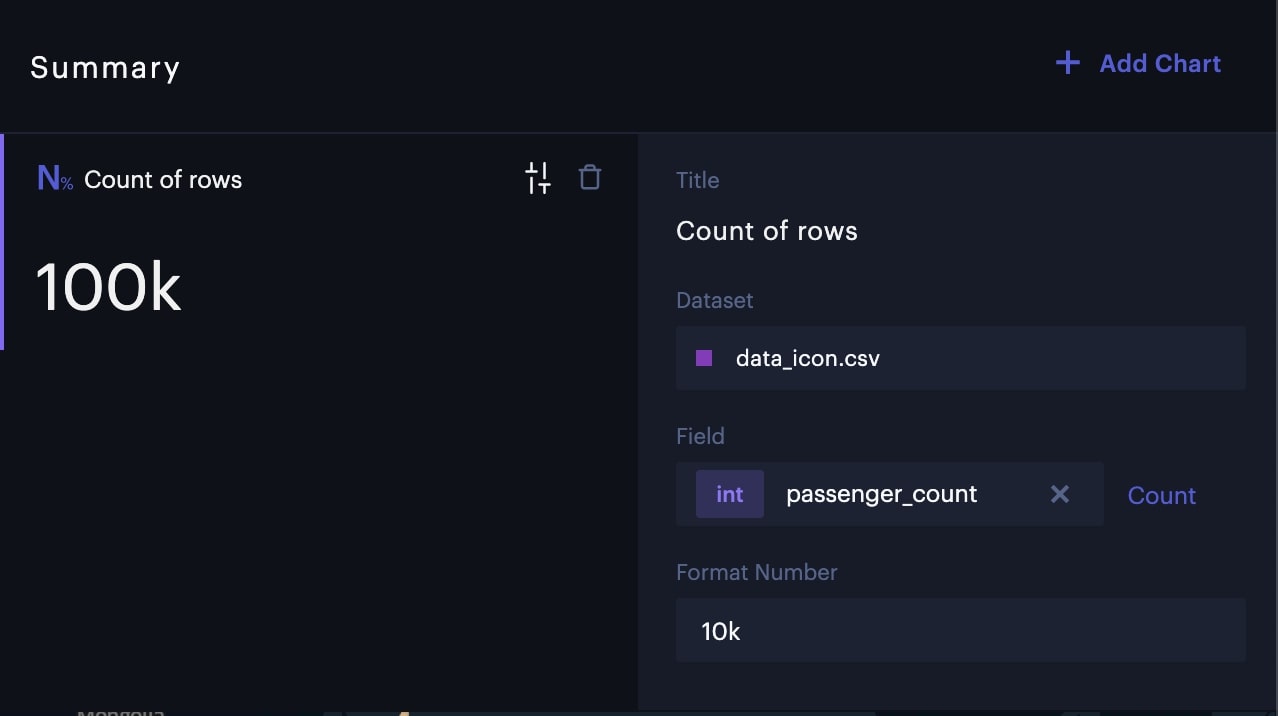
Big Number Settings.
| Options | ||
|---|---|---|
| Title | Required | Title of the Big Number. |
| Dataset | Required | Dataset of which the number is depends on. |
| Field and Aggregation | The field you would like to aggregate by. Only numeric field can be selected. When field is not selected, Big Number shows number of rows filtered. | |
| Use Expression | Toggle use a custom expression for aggregation. Click the text box below to open the text editor. See more below. | |
| Format Number | Apply number formats on the displayed value. | |
| Use Filtered Data | Enable to show only filtered data. |
Use Expression
Big Number charts support custom aggregation expressions to be computed and displayed. When toggled on, click the text box to open the expression editor. Then, use any of the available aggregation functions to create an expression for your Big Number chart to display.
Example
Learn more:
Updated about 2 years ago
