Grid Layer
Grid layers are similar to heatmaps. They show the density of points. They provide visual discrepancy in a map where multiple heatmap-style layers are present.
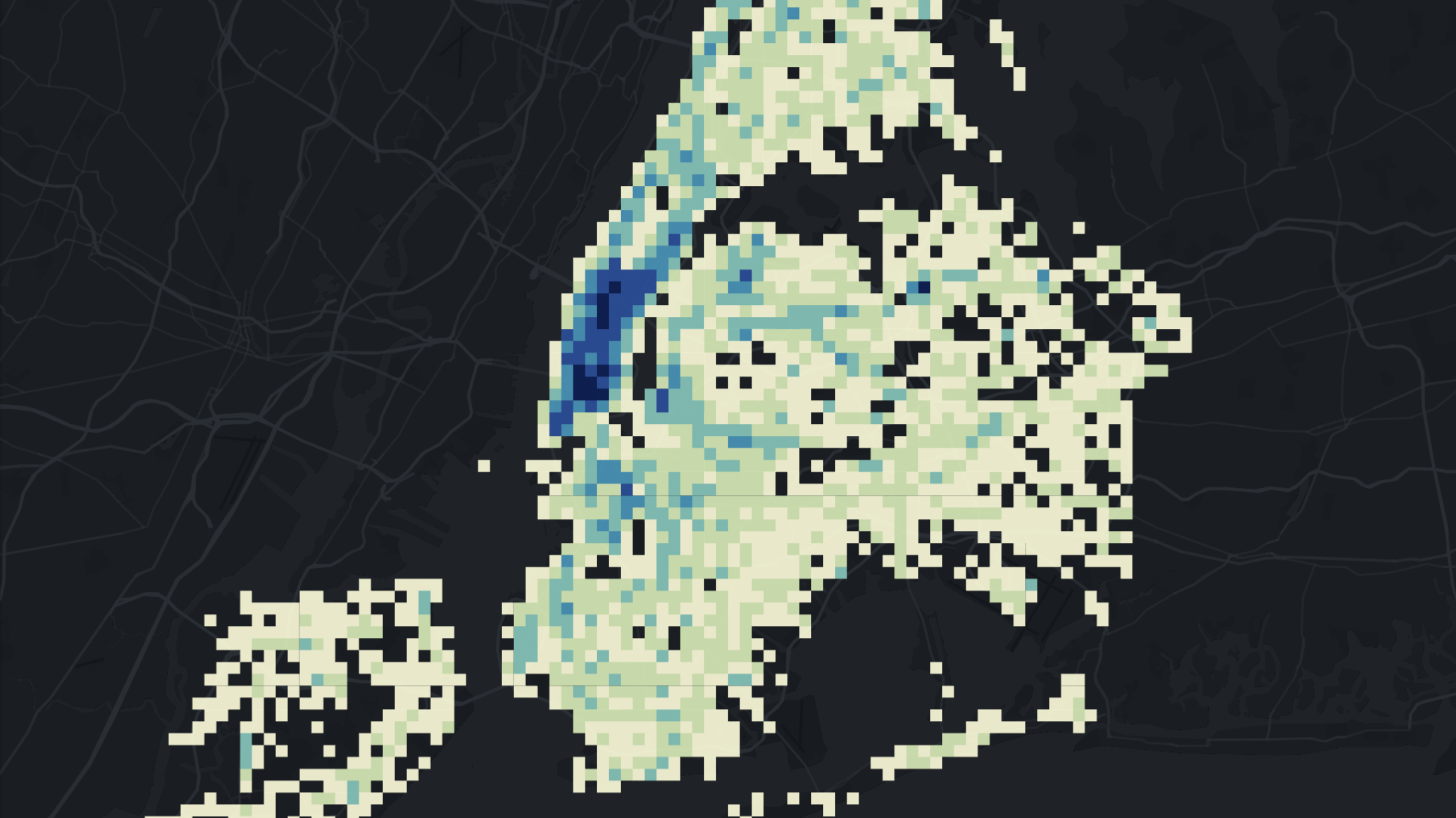
An example of the Grid Layer.
Grid layers are usefful for visualization in 2D and 3D view.
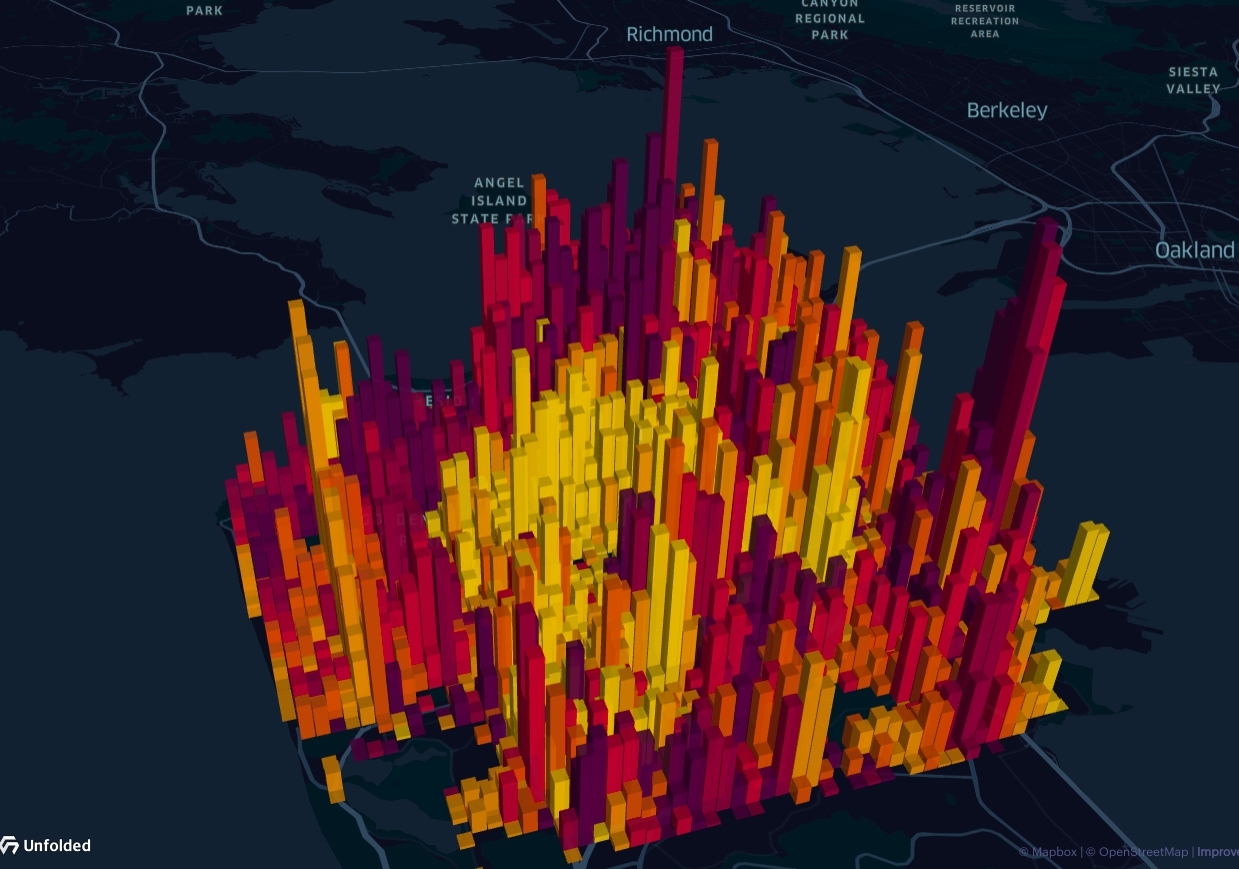
Grid Layer in 3D.
Settings
The following sections detail every setting available for the Grid Layer.
Basic
Core settings for the Grid Layer.
| Setting | Description |
|---|---|
| Layer Type | Must be Grid to display the Grid Layer. |
| Dataset | The dataset to use for the Grid Layer. |
| Columns | Select a latitude and longitude. |
Color
Color settings for the Grid Layer.
| Setting | Description |
|---|---|
| Color Based On | The column to base the grid color on. Defaults to point count. |
| Color Scale | The color scale and palette for the grid color. |
| Filter By Count Percentile | Modify the color scale's range by count percentile. |
| Opacity | The opacity of the grid. 100 = fully opaque, 0 = fully transparent. |
Radius
Resolution settings for the Grid Layer.
| Setting | Description |
|---|---|
| Radius (Km) | The size of each square in kilometers. |
| Coverage | The amount of each grid space covered by the square. Decrease to leave extra space between each square of the grid. |
Height
Height settings for the Grid Layer. Best viewed in 3D mode.
| Setting | Description |
|---|---|
| Height Multiplier | The factor to multiply the height by. Increase to raise the height of each square on the grid. |
| Height Based On | A column to base the height on. Defaults to point count. |
| Height Scale | A scaling factor to apply to the height. Choose from linear, sqrt, or log. |
| Height Range | Set the minimum and maximum height on the slider. |
| Fixed Height | Fix the height to a static number without any modifications. |
JSON Schema
For details on how to programmatically specify layer properties, refer to the Layer Configuration specification.
Updated about 2 years ago
