Layer Operations
Each layer has its own tab in the Data Layers menu:
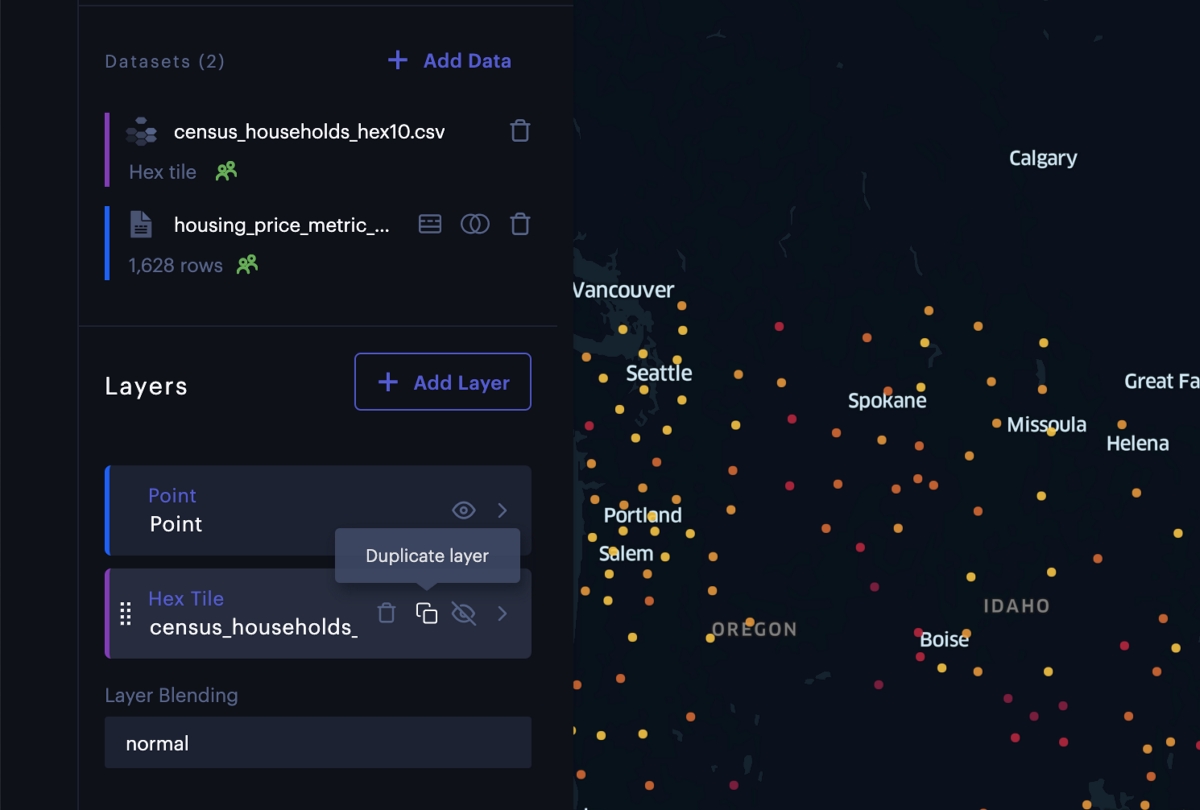
Hide, edit, duplicate and delete layers.
Click the arrow to open up the settings menu for that layer. Click the trashcan to delete a layer. Click the eye to toggle show/hide. Click the copy to duplicate selected layer.
Note: The colored line on the left of each layer tab represents what dataset that layer belongs to.
Updated about 2 years ago
