Using OAuth Authentication
Legacy Foursquare v2 API Only
If you added Foursquare after 11/18/21, you automatically have access to the new version (v3) of the API. Please refer to our Places API documentation to ensure you're viewing the correct information to successfully implement Foursquare technology!
For those who are already using the current (v2) version of the API, you may continue to do so or elect to upgrade now. Please contact Foursquare Developer Support for more information.
The legacy Foursquare API - denoted by v2 - uses OAuth for authentication allowing both "userless" and "user" auth methods.
Client ID & Secret
Both userless and user authentication methods require the use of your unique Client ID and Client Secret.
To find your Client ID and Client Secret:
- From your Developer Console home page, select the Project you wish to view settings for.
- On the Project Settings page, under the OAuth Authentication section, find the Client ID and Client Secret fields.
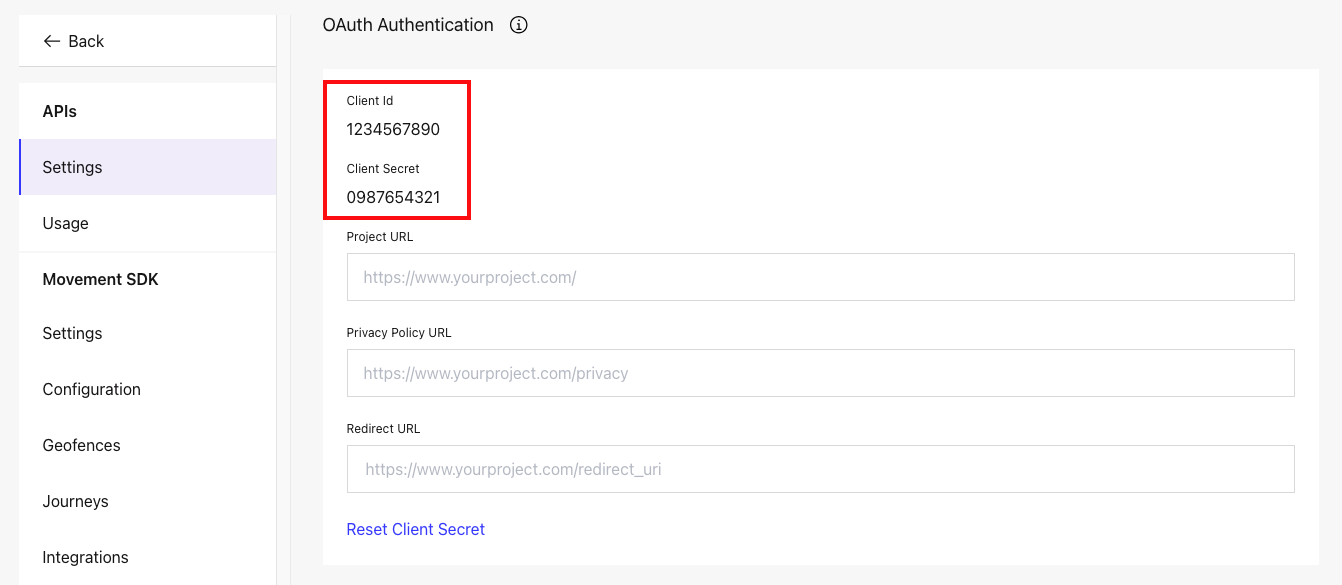
Reset Client Secret
You can reset your Client Secret any time by clicking Reset Client Secret at the bottom of the OAuth Authentication section.
Project & Privacy URLs
For the user authentication method in which you want a Foursquare or Swarm user to log in with their Foursquare account and require their permission to do so, we also require the following URLs:
- Project URL
- Privacy Policy URL
- Redirect URL
These URLs are provided to the end users during the logging in process for reference.
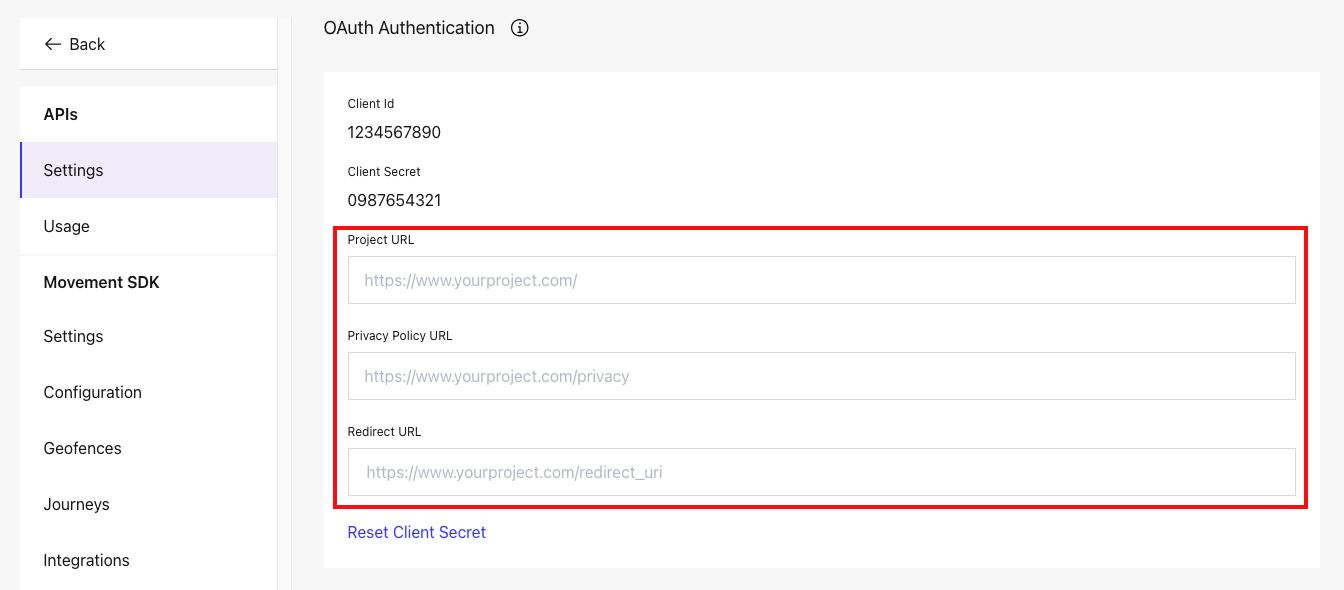
Updated almost 2 years ago
