Introduction



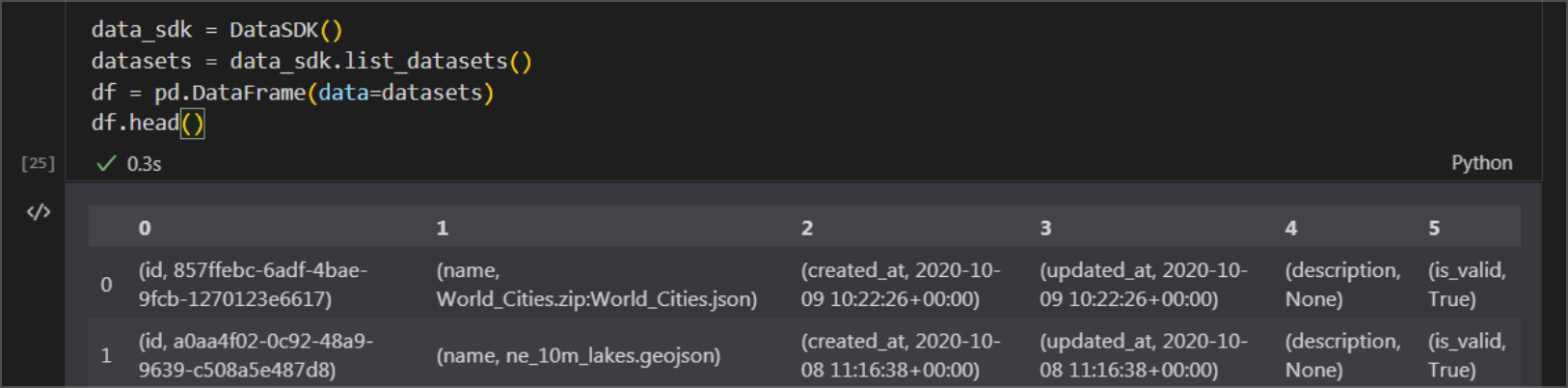
The Data SDK being accessed in a Visual Studio notebook.
Use Cases
The Studio Data SDK provides APIs to access the Studio platform, allowing your applications to:
- Authenticate with the Studio platform.
- Access your geospatial assets (such as maps and datasets).
- Invoke Studio analytics services such as enrichment from your own applications.
- Start pipeline tasks for bulk processing of geospatial data.
Supported Environments
The Studio Data SDK is accessible via a REST API. Therefore, it can be accessed from any network-connected environment.
Studio also provides language-specific bindings for the Data SDK:
- Python SDK - access the Studio Data SDK from Python backend or Jupyter Notebooks.
- CLI - access the Studio Data SDK from shell scripts.
- REST API - access the Studio Data SDK via a REST API.
Updated 10 days ago
