View Places API Usage
The Places API Usage page allows you to keep track of your Places API usage on multiple levels. This helps ensure accurate billing and gives you insight into how you are using the various endpoints.
NOTE: Use the time interval tabs in the upper-right hand corner to change the data view across all sections.
View Total Calls
The Total Calls section displays a line graph of your total calls on a per day basis. If your Developer account includes multiple projects, each project is represented by a different line.
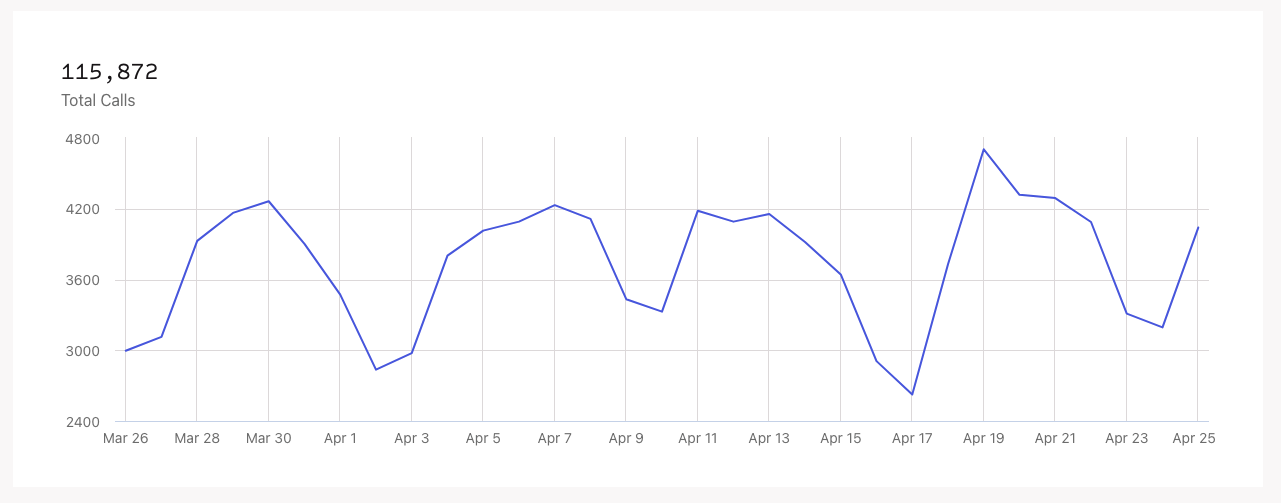
View Endpoints
The Endpoints section displays two types of usage:
- A pie chart displaying the proportion of the most popular calls on a per endpoint basis
- A table displaying the count of the most popular search terms used within the API call
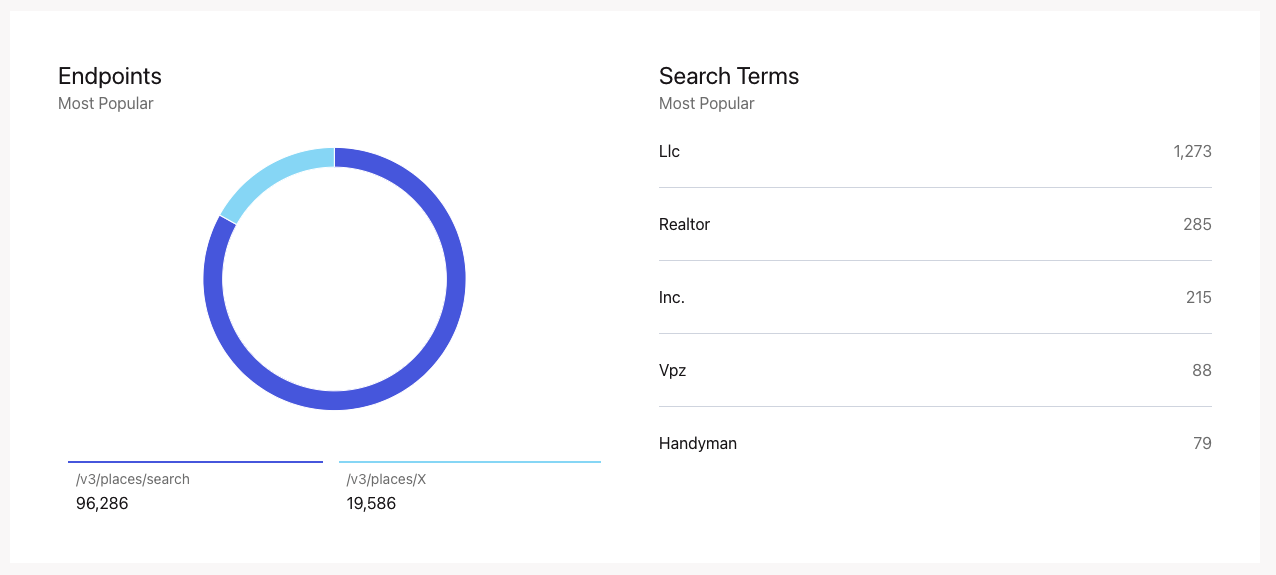
View Attributes
The Attributes section displays a line graph that displays the total number of core and rich attributes returned within your API calls.
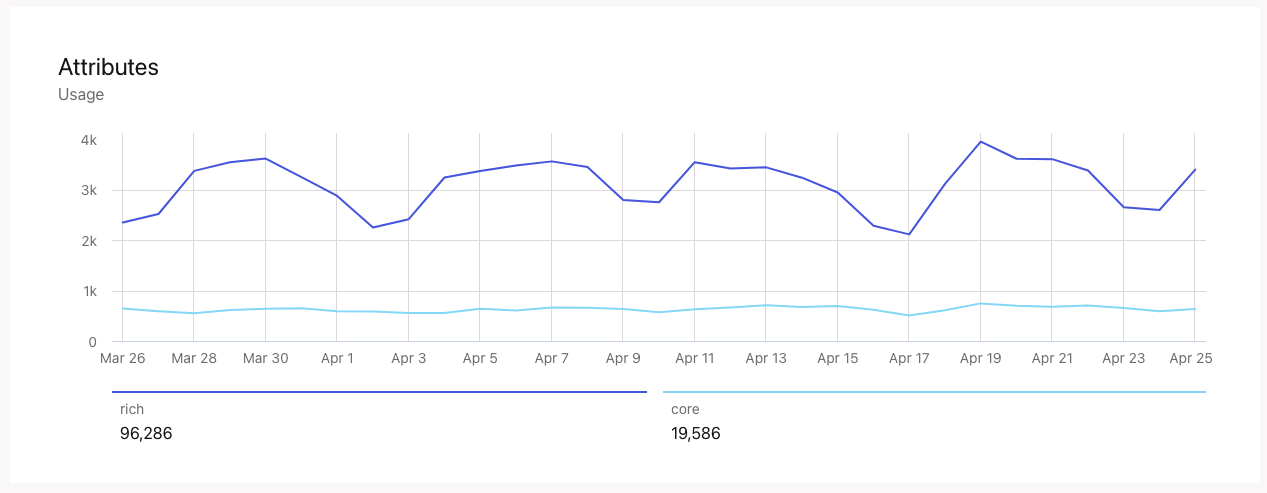
View Endpoint Usage
The Endpoint Usage section displays a line graph of your daily total call volumes on a per API endpoint basis. If you are using multiple Places API endpoints, each endpoint is represented by a different line.
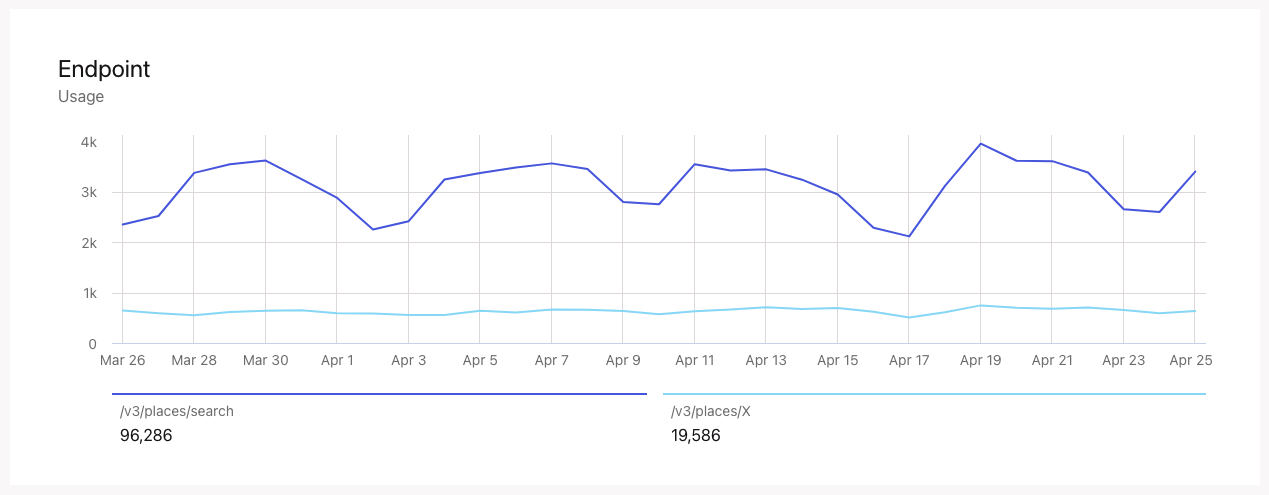
View Total Call Volume
The Total Call Volume section displays a table that provides an overview of the number of calls per project as well as each project's call volume represented as a percentage of your overall usage.
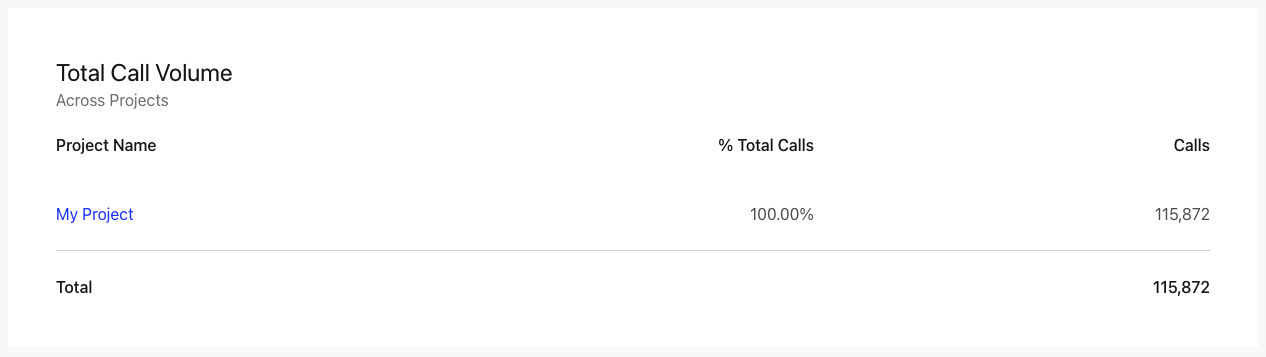
Export API Usage
You can also download a CSV file of your monthly API usage for the last 12 months.
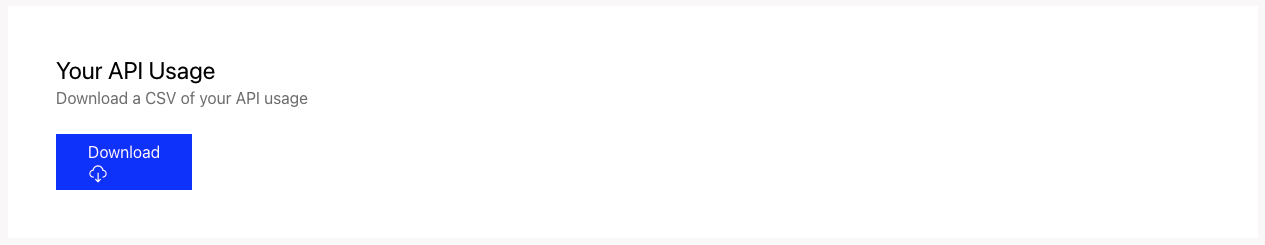
Updated almost 2 years ago
