Access Your Organizations
Organizations enable you to manage multiple projects under a single parent entity for a simplified billing structure as well as control user access to the associated projects.
Access Your Organizations
By default, your Foursquare developer account includes a single organization under which your projects are nested.
You can create multiple organizations within your developer account, all of which can be viewed from the Organizations page.
To view the organizations associated with your developer account:
- From the Home page, in the upper-right hand corner, hover on My Account and click Organizations in the drop-down.
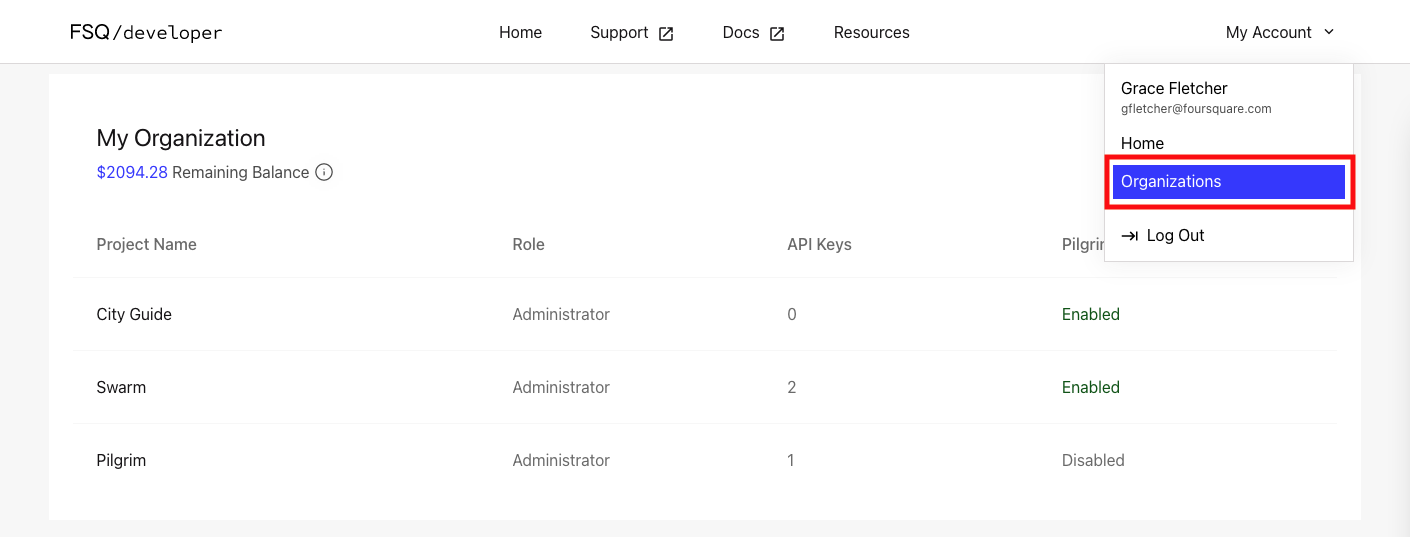
- The Organizations page gives you an overview of all organizations associated with your Foursquare developer account. From here you can access a specific organization's settings or add a new organization to your workflow.
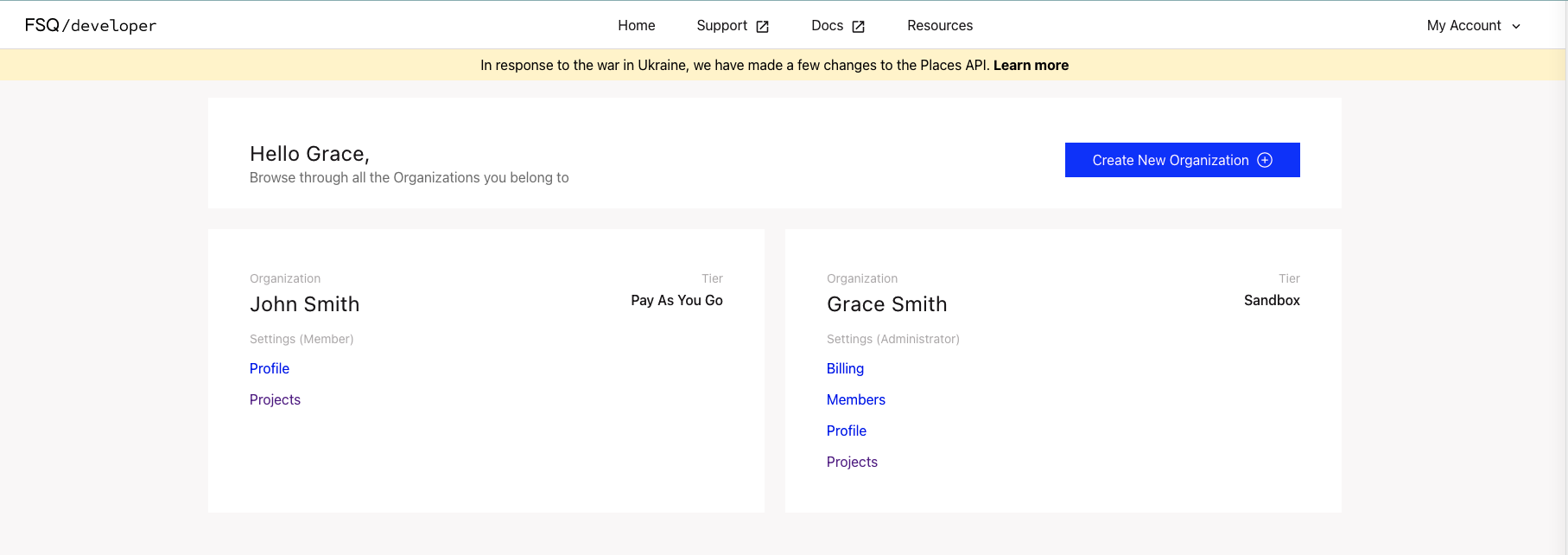
Access a Single Organization & Settings
To access a single organization & its settings:
- From the Home page, in the upper-right hand corner, hover on My Account and click Organizations in the drop-down.
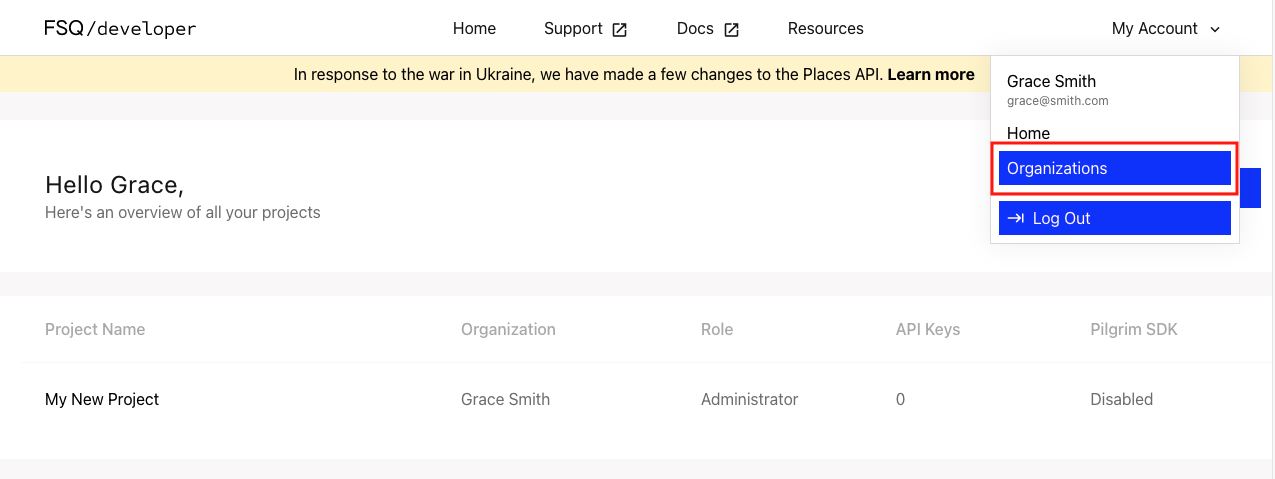
- On the Organizations page, click on setting you wish to view from the appropriate Organization tile.
- Billing for your organization
- All current Members within your organization
- Your organization's Profile
- All current Projects within the organization
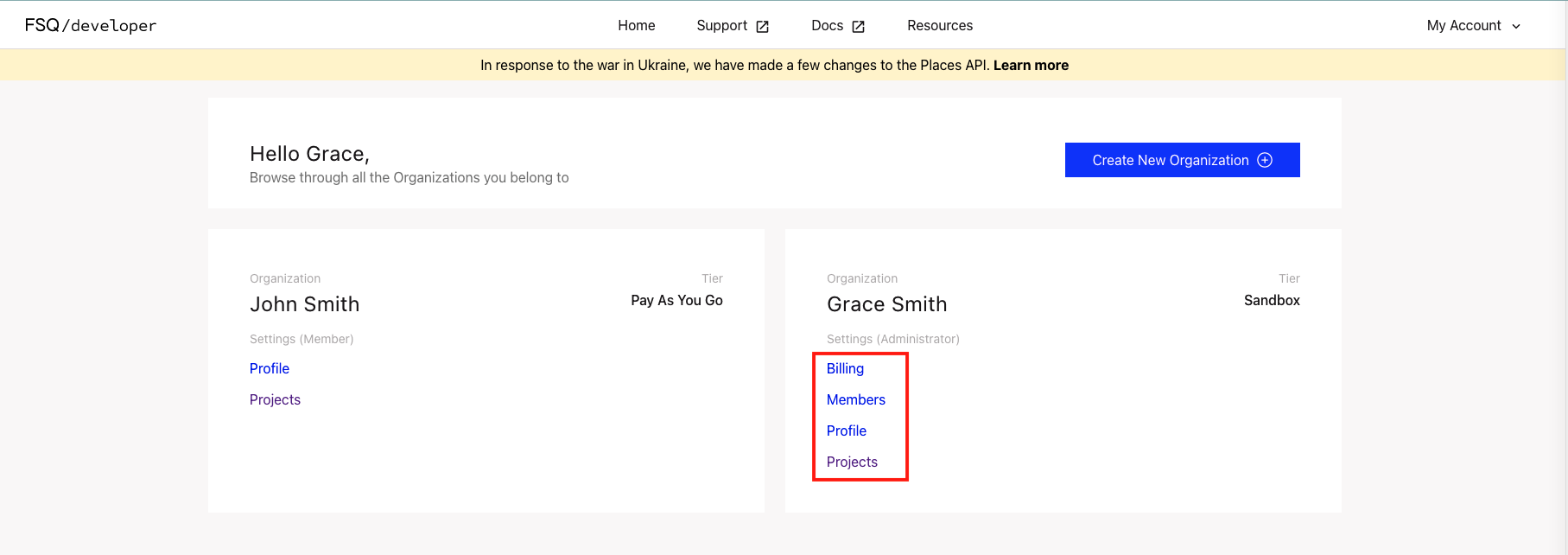
Organization Settings Overview
To learn more about the functionality provided in your Organization's settings, please refer to the Manage an Organization's Settings guide.
Updated over 2 years ago
