Review SDK Usage Reporting
View Usage Overview
The Movement SDK Usage Overview highlights the following metrics at a glance:
- Total Users
- Total Visits
- Top Chains
- Top Categories
- Total Geofence Events
By default, these metrics are populated with data from the last 7 days.
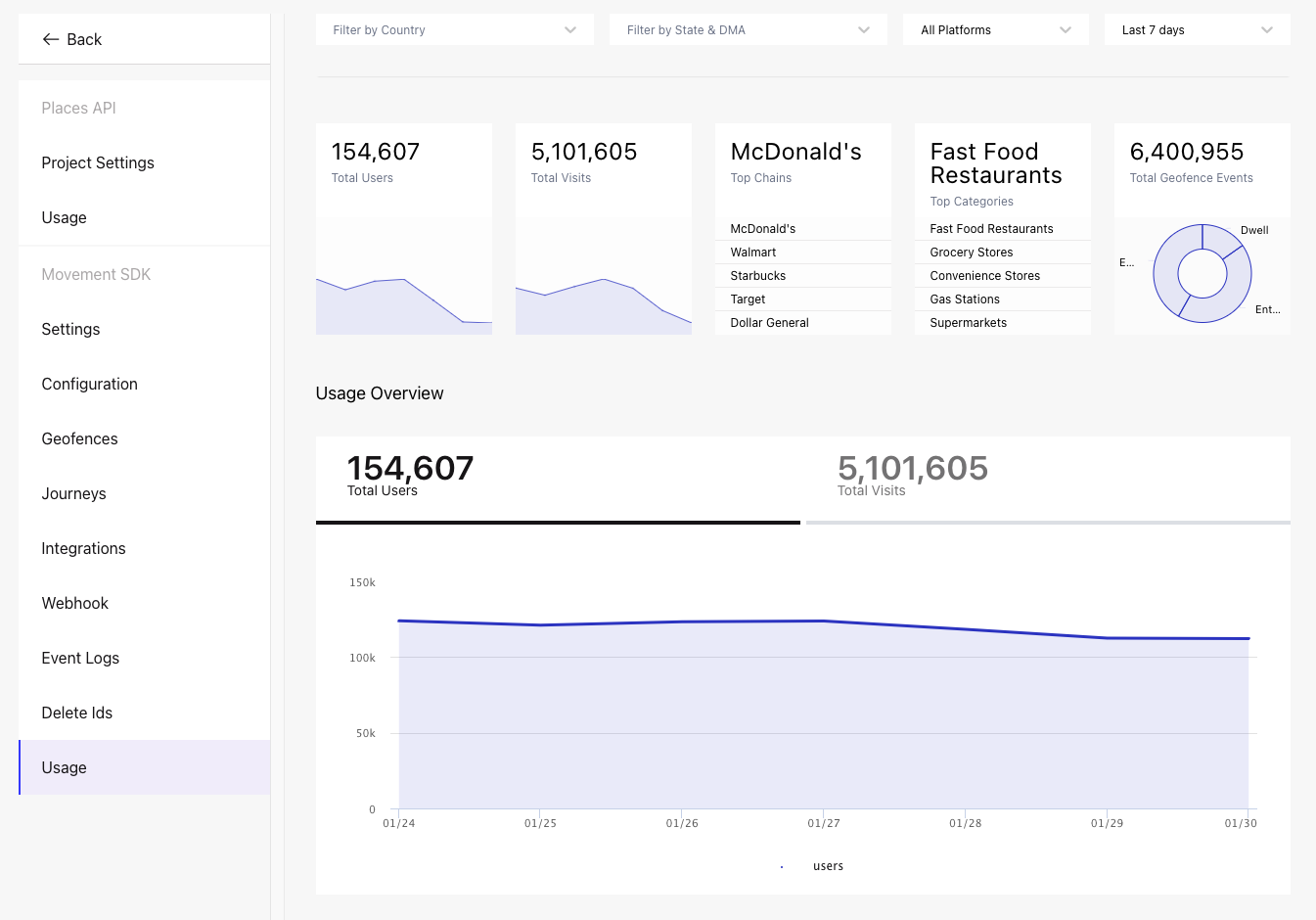
Use Reporting Filters
All of the reports on the Movement SDK Usage page can be filtered by:
- Country
- State & DMA (Designated Market Area)
- Platform
- Time
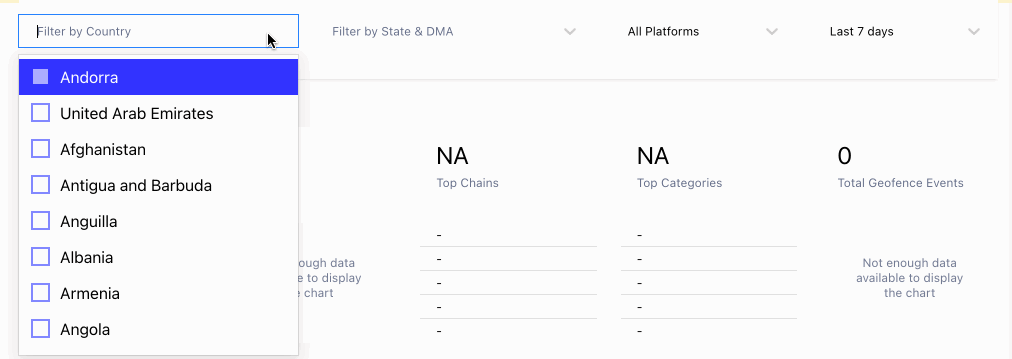
Data Visualization
Visualize your SDK Visits data using an interactive Foursquare Studio map directly within your Foursquare Developer Console.
With this data visualization map, you can view the following Visits data:
- Chains
- Categories
- Geofence Events (i.e. any defined geofence based on its lat/long coordinates)
Things to Keep in Mind
- This functionality does not require an Unfolded account NOR does it give you access to Unfolded Studio.
- Once enabled, it takes up to 24hrs for the data to be loaded into the visualization.
- SDK Visits data is processed and uploaded nightly.
Menu Options
You can filter the presented data by:
- Country
- State & DMA
- Mobile Platform
- Time
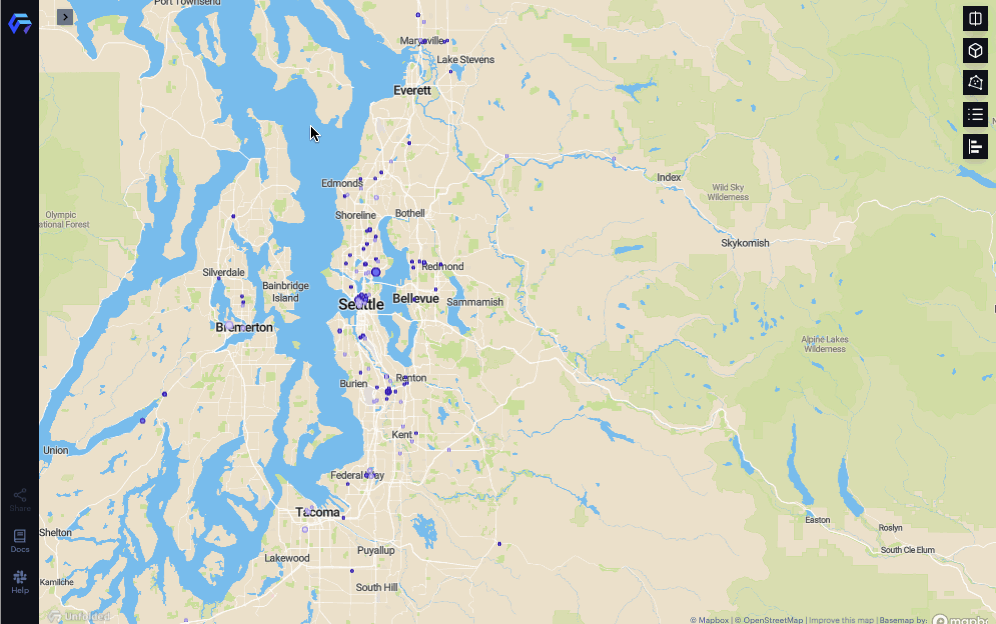
To learn more about the options available to you while using the data visualization, please refer to the following Unfolded documentation:
Map Views
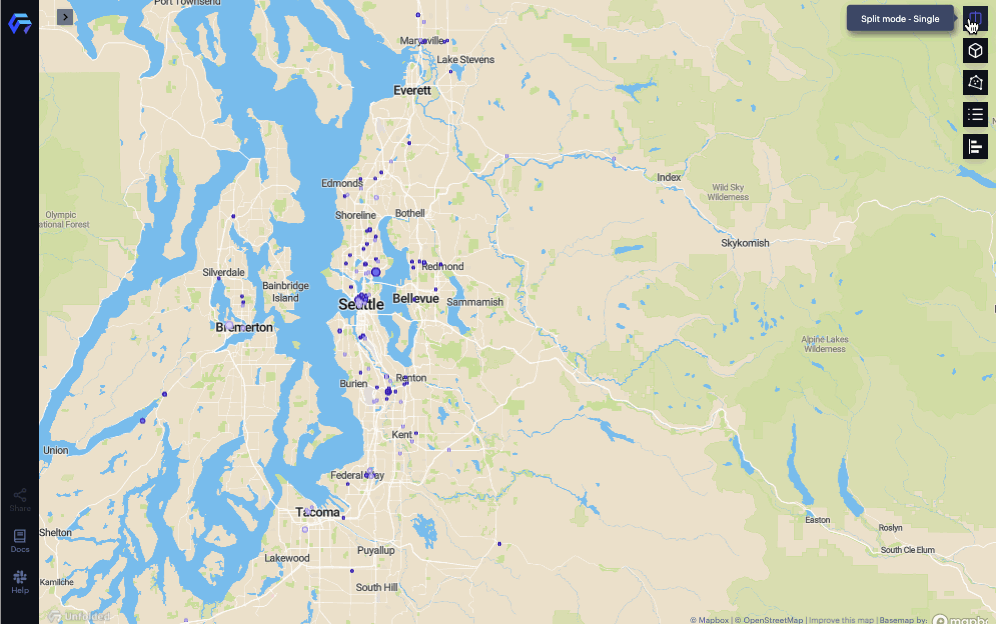
To learn more about the viewing options available to you while using the data visualization, please refer to the following Unfolded documentation:
View Usage Charts
The Movement SDK Usage charts enable you to drill down into your total user and visit counts segmented by venue chains, venue categories and geofence events.
Chain Visits
Foursquare has created explicit associations between national and local brands and their brick-and-mortar locations.
For a complete list of the chains we support, please refer to the Places Chains list.
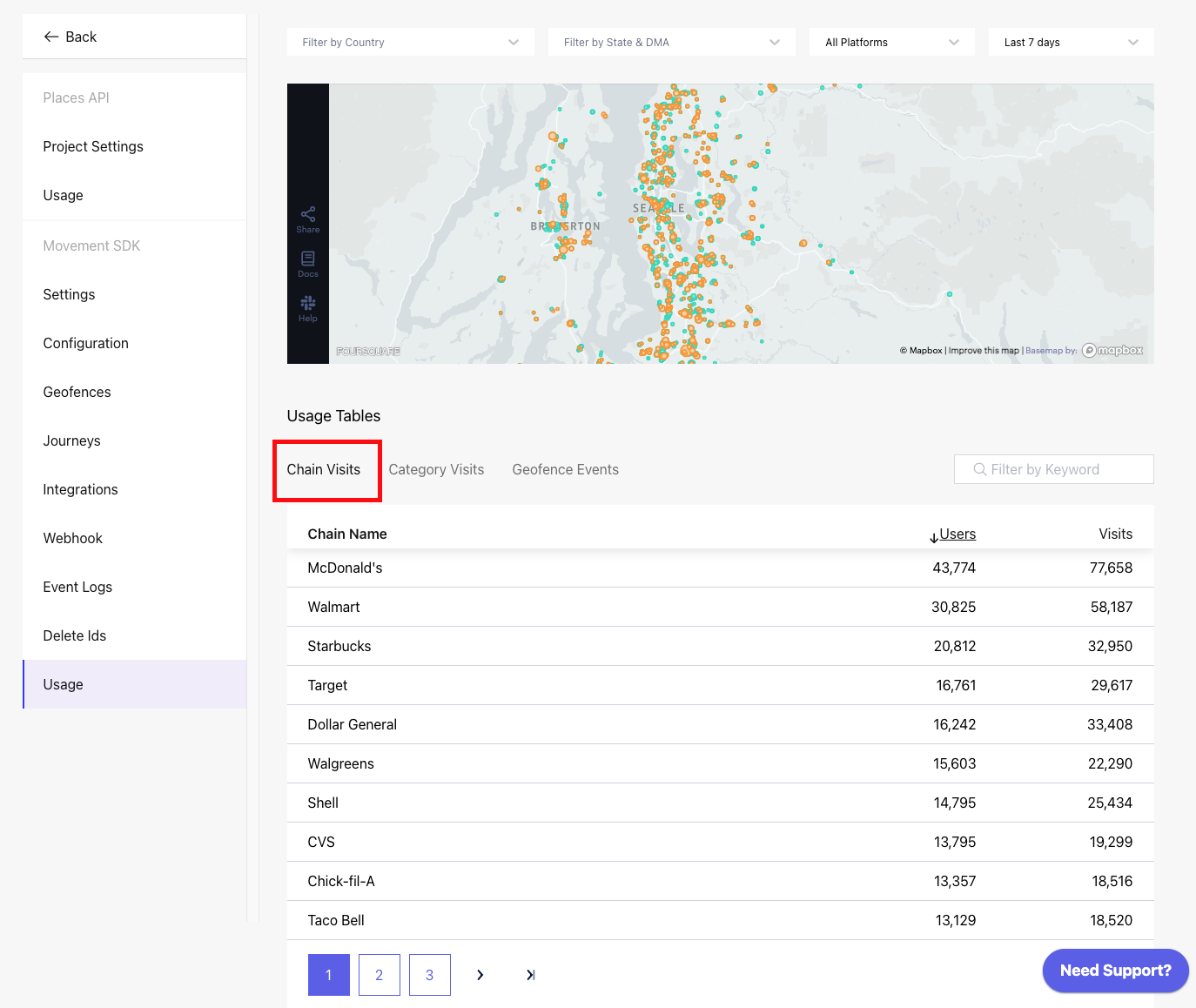
Category Visits
Foursquare attempts to apply accurate and granular categorization to each of our POI records. In order to accomplish this, we leverage our own proprietary taxonomy of 1K+ categories.
For a complete list of the categories we support, please refer to the Places Categories list.
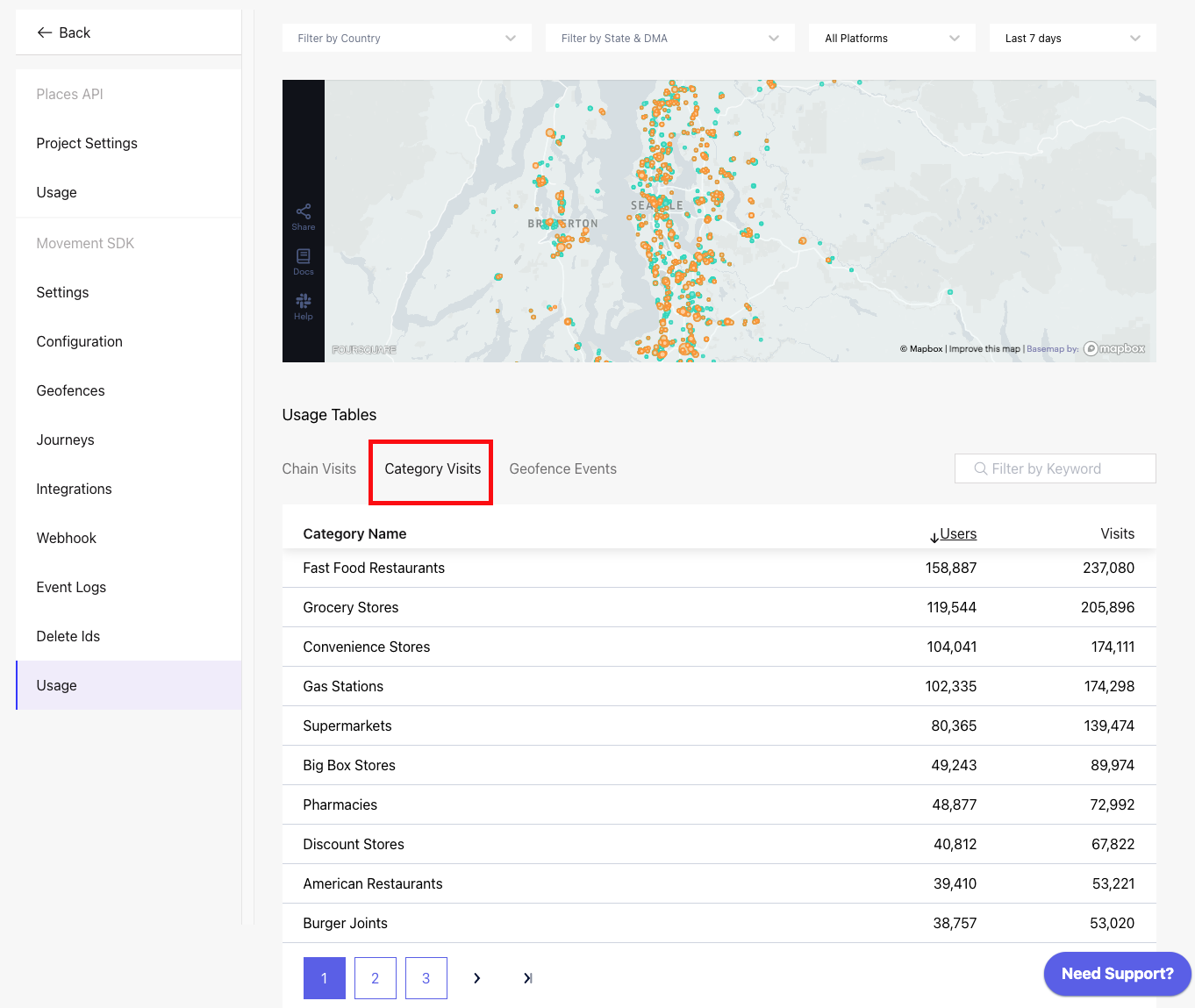
Geofence Events
Geofences can be set for the venues, categories, or chains of your choosing. By default, Foursquare will use its knowledge of the venue's location to return the right fence for a given place.
To learn more about using geofences, please refer to our guide on using geofences via SDK or API.
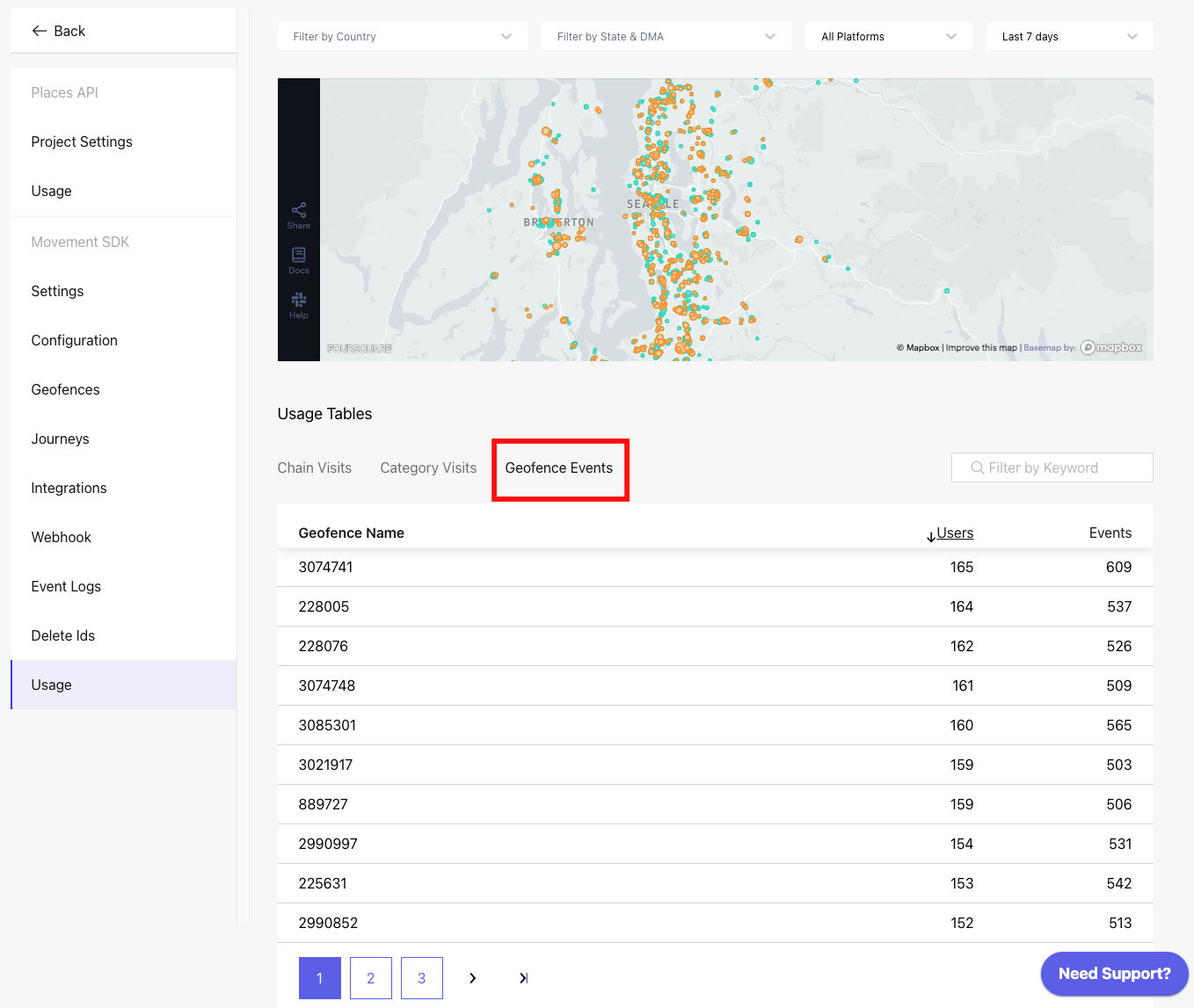
Updated over 2 years ago
