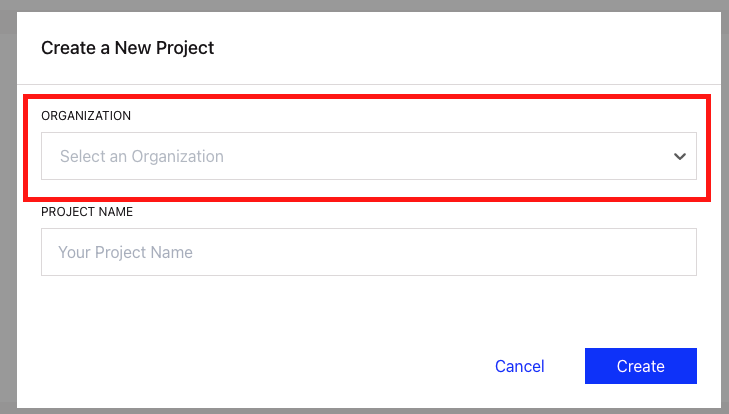Create a New Project
Upon first creating your Foursquare Developer account, you will be prompted to create your first project. You can create new projects at any time.
To create a project:
- From the Home page, click on Create New Project.
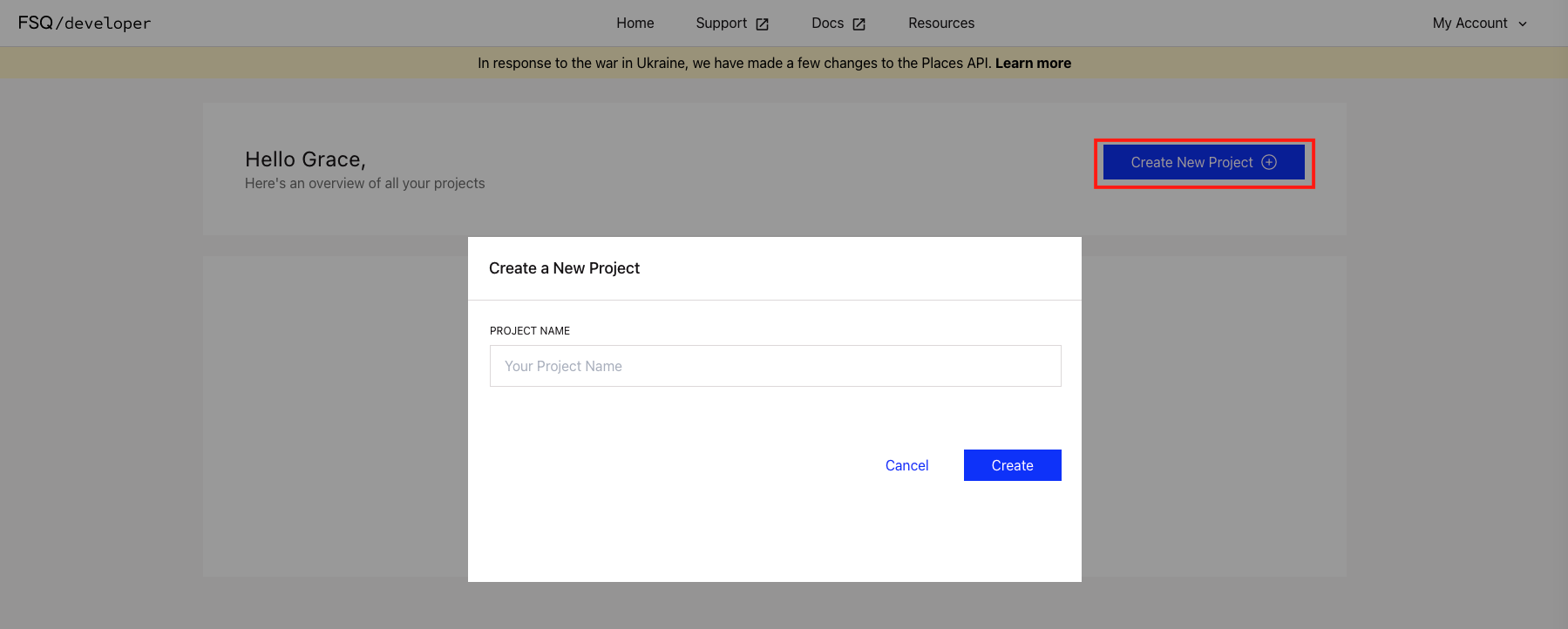
- In the Create a New Project modal:
a. Provide a Project Name.
Subsequent Project Creation
If you're creating subsequent projects, you will be prompted to also select the Organization to which the project will belong.
- Click Create.
- On the Project Settings page, you can provide the following information should it apply:
- Project URL
- Privacy Policy URL
- Redirect URL
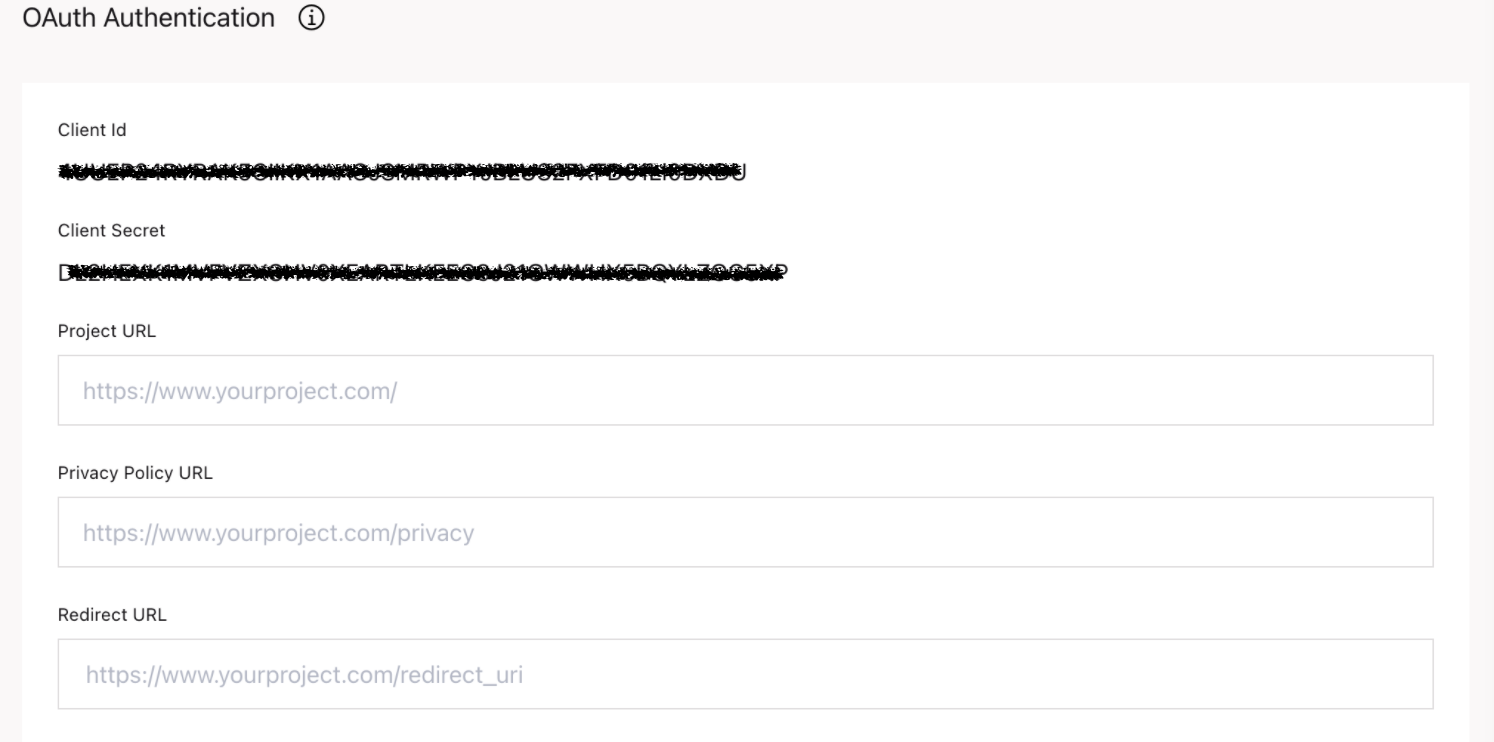
- In the Push API section, choose your notification preference from the following drop-down options:
- Disable pushes from this project
- Push checkins from this project's users
- Push checkins at venues managed by this project's users
- Click Save.
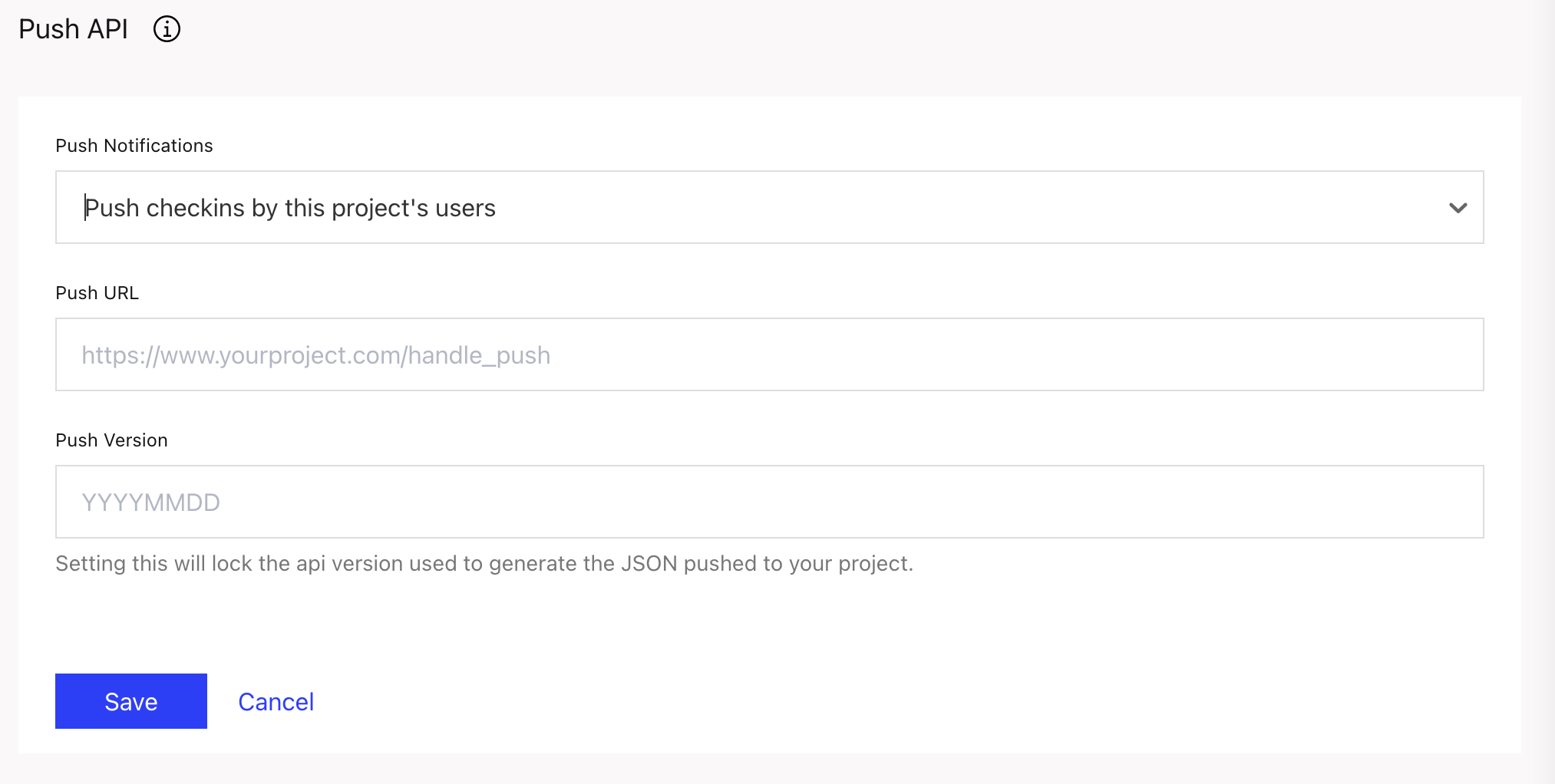
Updated over 2 years ago