1. Sign up for a Foursquare Developer Account
- Go to Developer Sign Up and complete the sign up form.
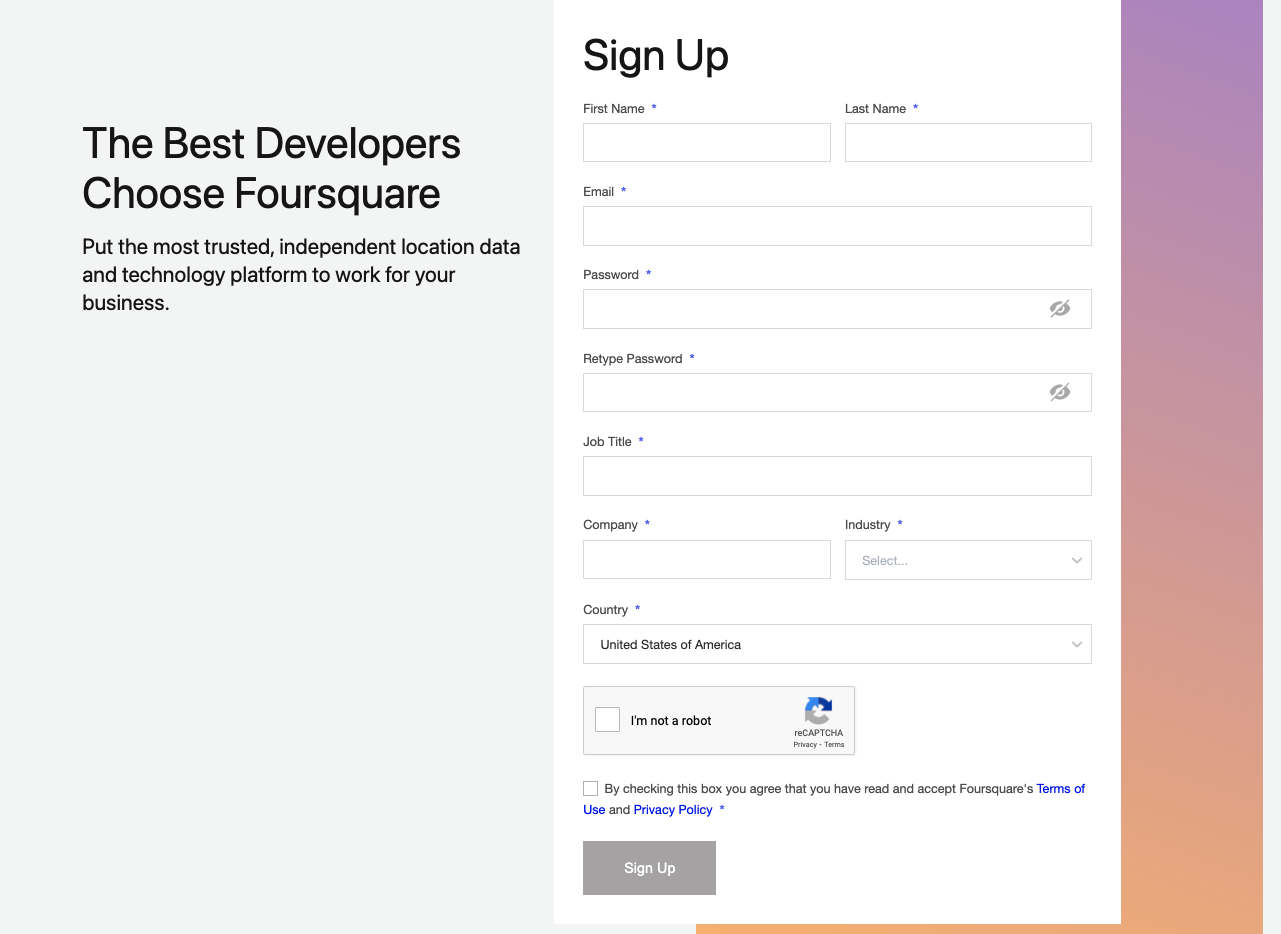
- You will receive an email confirmation from Foursquare that includes a confirmation code. Copy and paste the code provided to log into your developer account for the first time.
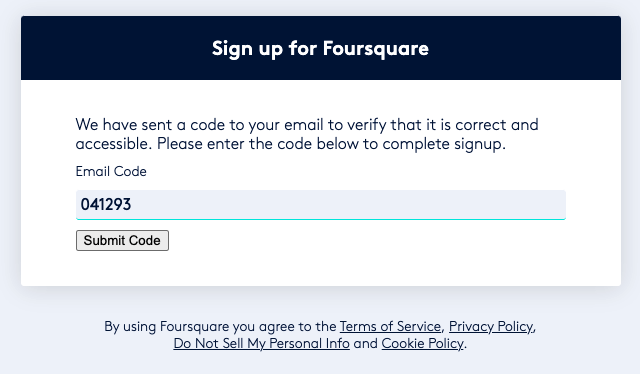
2. Accept Terms of Use
Upon your first login, you must accept the Foursquare Places API - Pay As You Go Terms of Use.
To accept the terms:
- In the Getting Started modal, please scroll and read the Pay As You Go Terms of Use.
- Check the By checking this box, I agree to these terms of use. box.
- Click Continue.
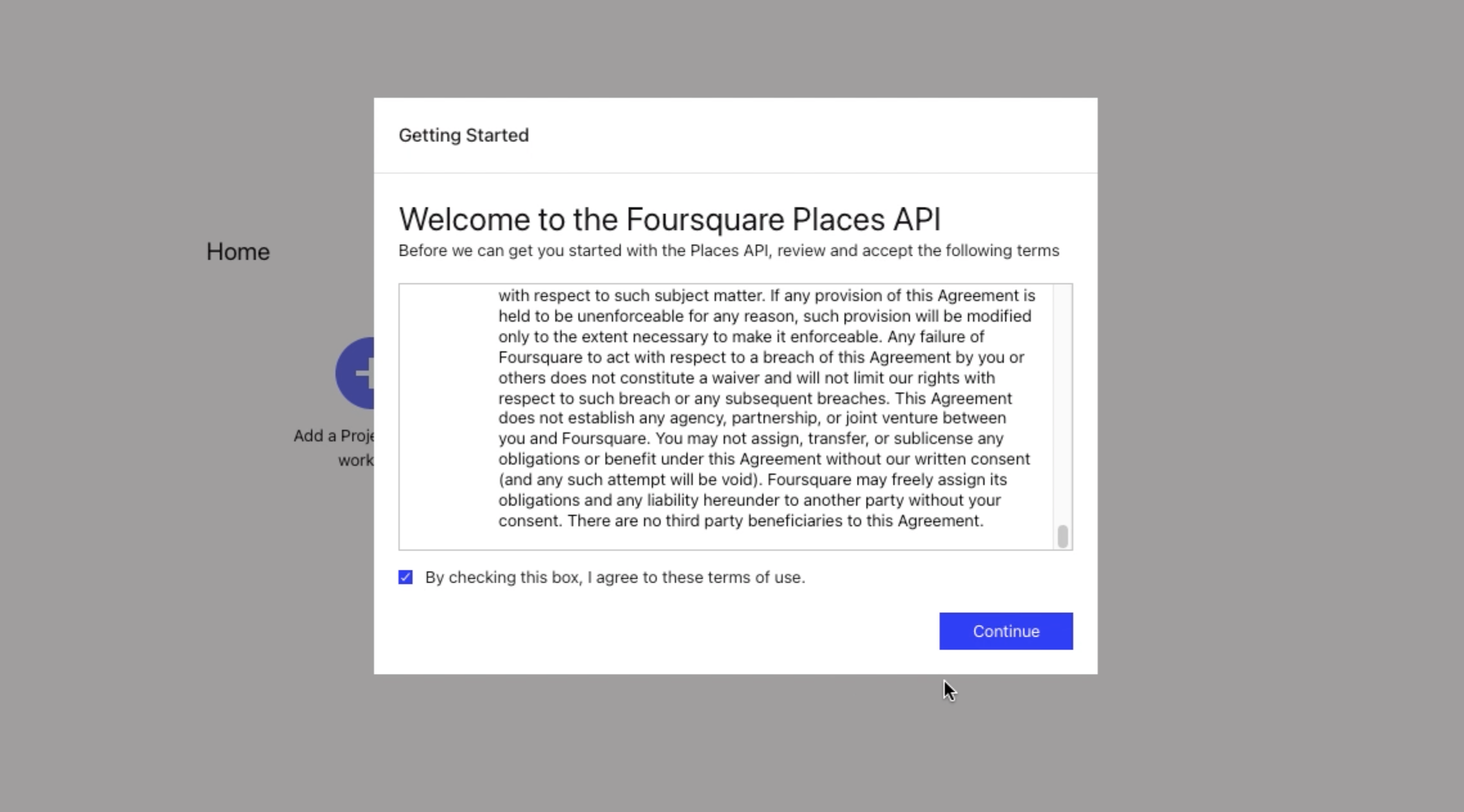
3. Create a Project
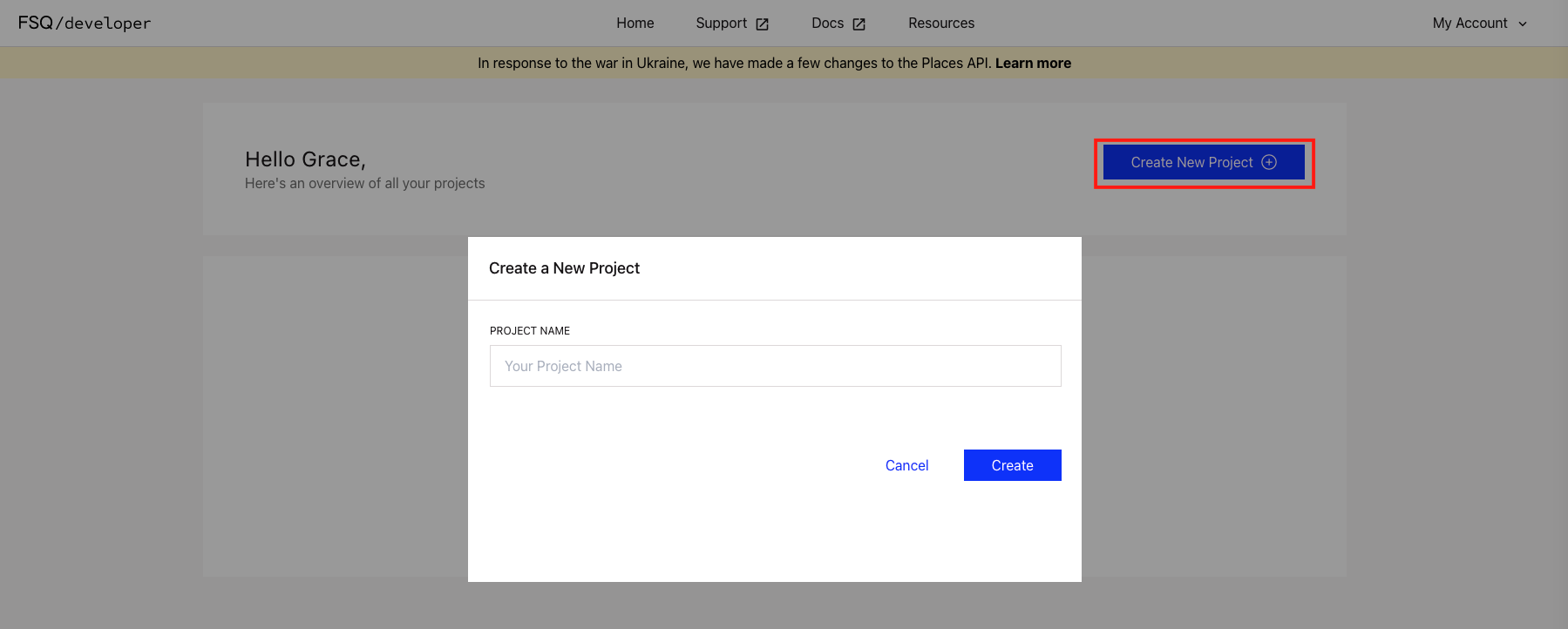
Please refer to the Create a New Project how-to guide for step-by-step instructions.
4. Get Started with the Places API
If you're looking to use Foursquare's Places API, follow our Get Started guide with step-by-step instructions on how to quickly get up and running with the Places API.
