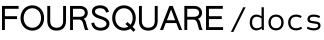Visitation Measurement
Foursquare Attribution offers a variety of ways to measure visitation for your campaigns.
Note: Your Account Representative will confirm visitation details prior to providing measurement.
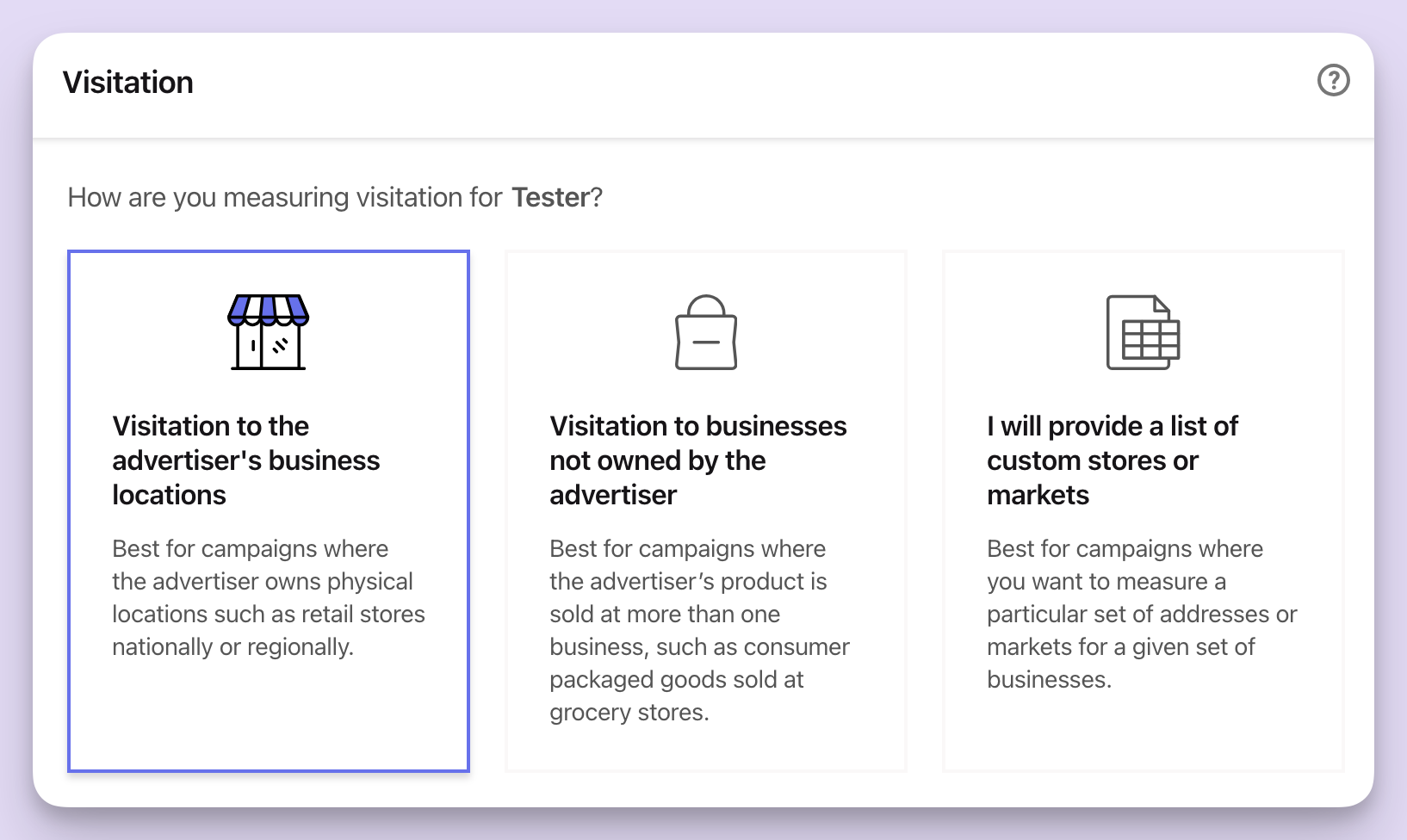
The visitation selection module in Foursquare Attribution.
“Visitation to the advertiser’s business locations”
Best for campaigns where the advertiser owns physical locations.
Examples include advertisers who have a regional or national brick-and-mortar presence, such as large retailers or quick-serve restaurants.
“Visitation to businesses not owned by the advertiser”
Best for campaigns involving consumer packaged goods, or any scenario where the advertiser sells their product through a third party.
If you can't find a particular business, you can upload them manually. See the following section.
“I will provide a list of custom stores or markets”
Best for limiting the scope of the measurement to a particular subset of DMAs, stores, or addresses.
When selected, you will be asked to upload a .csv or .xlsx (excel) file.
This file is delivered to your Account Representative to ensure we have the requisite information for measuring the locations.
Note: If you’re not prepared to deliver this information, you can do so at a later date.
Updated 8 months ago