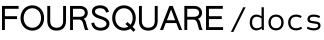Report Sharing & Exports
You can share and export your Foursquare Attribution reports.
Sharing Attribution Reports
If your report is part of a larger analysis that your team or advertiser is conducting (i.e. multi-partner report), they may ask you to share the results with them through the Attribution dashboard. You can share reports with other Attribution users directly through the Attribution dashboard
You can share reports with other users directly through the dashboard:
- Access the report in our UI by logging into https://www.placed.com/ui/attribution/campaigns and clicking on the link of the report you would like to share
- Once you have accessed the report you would like to share, click on the box(es) next to the report name
- Click the “Share” function in the upper right corner of the dashboard
- Enter the emails of contacts you would like to share your report with
- Click “Save and Close”
Important!
You can only share UI reports with users who have Foursquare Attribution accounts. Review this guide to create new user accounts.
In the next section, you'll see how you can use Report Exports to share reports with people who do not have access to Placed powered by Foursquare.
Report Export
Foursquare Attribution offers reporting in the following formats to best serve your use cases:
- XLSX
- API
XLSX & PDF
To access reports via PDF or XLSX:
- Navigate to your campaign from the Campaign Dashboard
- Using the checkboxes, select the reports you would like to export. Note that selecting several reports may take additional time to process.
- From the toolbar, select your preferred data format
- A processing window will appear as your download prepares. Note that the download will continue even if you navigate away from this page, but you must remain in the Foursquare Attribution UI for it to complete.
Measurement API
Foursquare Attribution offers a Measurement API for programmatic access to your Attribution campaign reporting metrics and advanced querying. Contact your Account Representative for a demo.
Updated 8 months ago