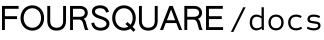Troubleshooting Attribution Campaigns
This page contains a number of common encountered while creating attribution campaigns.
Missing Advertisers, Agencies, or Media Partners
We partner with over 500 Advertisers, Agencies and Media Partners to ensure broad coverage of your campaign inventory.
If you were unable to find the organization you're looking for:
- Verify that the spelling matches the name of the organization, including proper spaces, hyphens, or other special characters
- Verify that the organization you're looking matches the label in the input; for example, a Brand or Advertiser will not appear in the same list as an Agency
Still unable to find the organization? We may need to add this organization to our list of available options. If possible, continue creating your measurement campaign and submit it for review. Your Account Representative will help you resolve the issue.
If you're unable to continue with campaign setup, contact your Account Representative.
Missing TV Networks
If the TV Network you're looking for isn't appearing in the drop down list, try the following:
- Double check the spelling. Many networks use a mix of letters and numbers in their call signs; be sure to carefully check the spelling before continuing.
- Use only National TV Networks. Though we do cover local affiliate stations for measurement, you should use the National TV Network as the identifier. For example, instead of "KING5"—an NBC affiliate—use NBC
- Try a different call sign for the network. Some networks have different call signs than you might expect. Try different combinations to see if the TV Network is simply listed under another name. For example, instead of "ESPNN" try "ESPN News".
Still unable to find the TV Network? There is a chance the TV Network in question is not covered by our measurement platform. Contact your Account Representative to get a full list of available TV Networks.
Still need help?
Visit our customer support portal for further support.
Updated 7 months ago