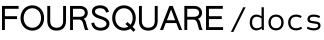Create an Attribution Campaign
You can access the Campaign Wizard by clicking “New Campaign” from the toolbar in your Campaign Dashboard.
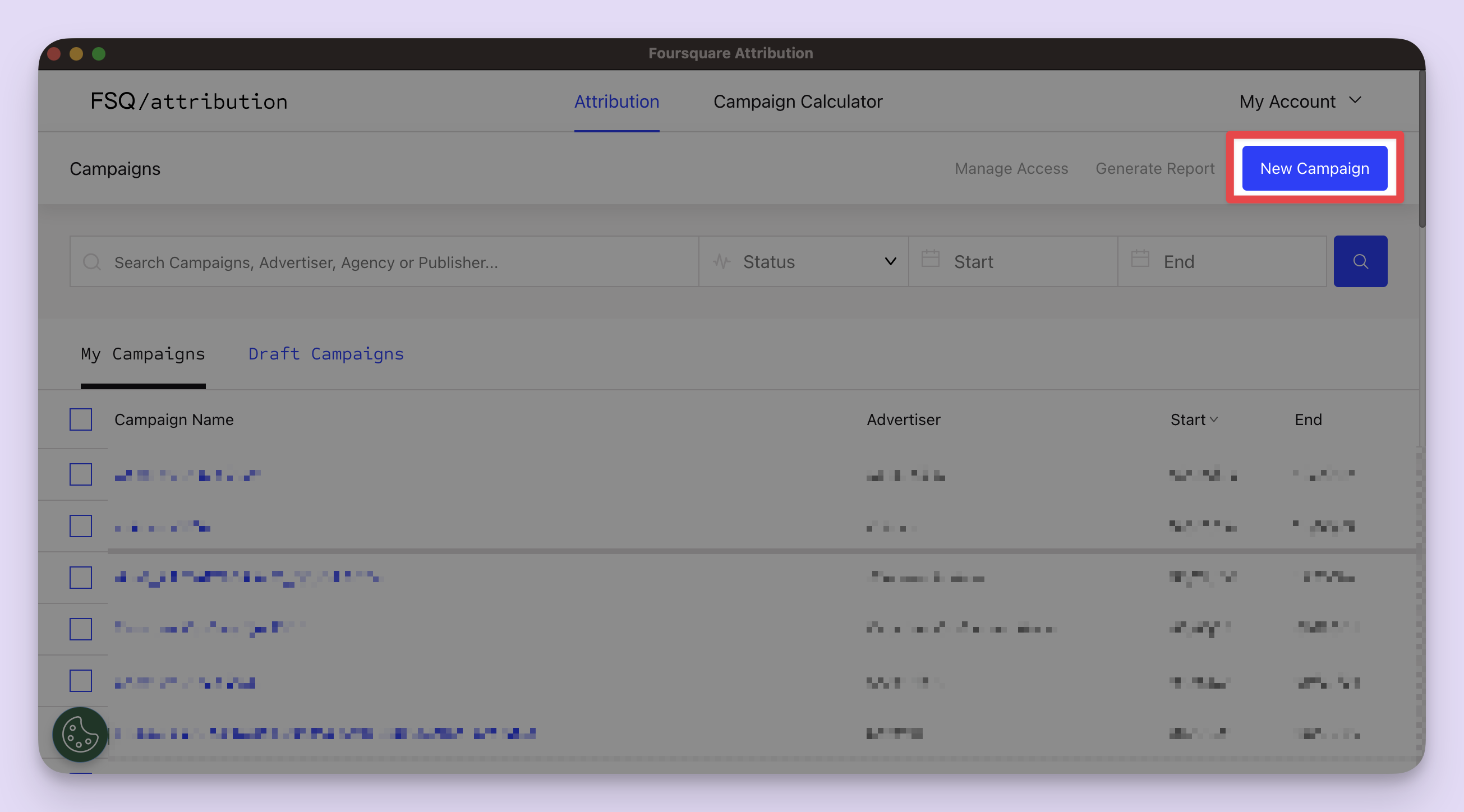
The New Campaign button on the Attribution dashboard.
Missing the "New Campaign" Button?
If the button is not appearing for you, there may be an issue with how permissions have been set up on your account. Please contact your Foursquare Account Representative.
Campaign Wizard
The campaign wizard will help you fill out details about your campaign.
This wizard is responsive to your campaign's criteria. For example, if you are only measuring online conversions, you do not need to specify anything related to visitation measurement.
Pages within this section offer help and further information for each section. If you are ever confused about how to provide information for a section, be sure to click the Open Helpdesk button (displayed with a question mark) on the top-right of the modal.
Submission
Before submitting, you have an opportunity to review the information you provided. Click the Edit button to return to the form you wish to make changes to.
We also provide a comment box. Please provide any special considerations or other requests related to your campaign. Your Foursquare representative will consider these throughout the report process.
We will review your form, then contact you via email once your report is complete.
Updated 9 months ago