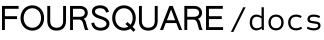Campaign Set Up
The campaign set up section is where you define the basic conditions of your campaign. All of these fields are required to create a campaign.
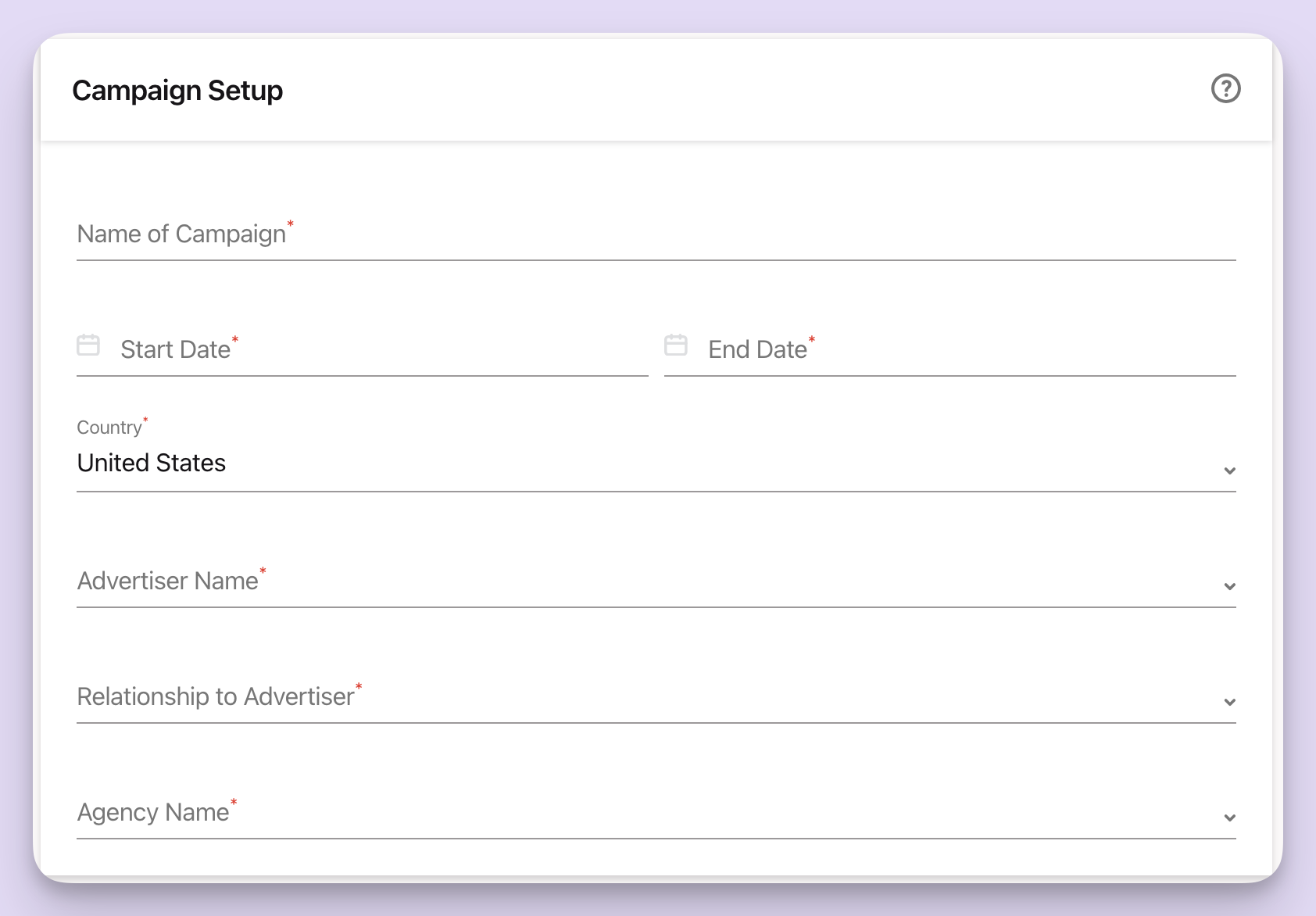
More Information
While the answers to this form should be readily available, provided below are further descriptions of these fields.
| Field | Description |
|---|---|
| Name | When you create a measurement campaign, the name you choose will populate in your Campaign Dashboard. This name will appear for anyone with whom you share the campaign. Currently, the campaign dashboard does not allow for users to edit the campaign name after it has been created. If you need to change your campaign's name, contact your Account Representative. |
| Start and End Date | These dates should correspond to the flight dates of the ad campaign. If necessary, you can modify the flight dates for individual Media Partners later in the "Digital Media Partner" section. Contact your Account Representative if you want to measure a campaign lasting longer than 12 months. |
| Country | The country in which the campaign will operate. |
| Advertiser Name | The name of the advertiser. Begin typing to reveal available advertisers. A valid advertiser is needed to continue. Contact your account representative if the advertiser is not available in the list. |
| Relationship to Advertiser | Choose your/your organization's relationship to the advertiser from the dropdown list: I represent the advertiser, I represent an agency working with the advertiser, I represent a Partner or Publisher for this campaign, or Other. |
| Agency Name | The name of the agency. Begin typing to populate a list of available agencies. A valid agency is needed to continue. Contact your account representative if the agency is not available in the list. |
Updated 7 months ago